Loading
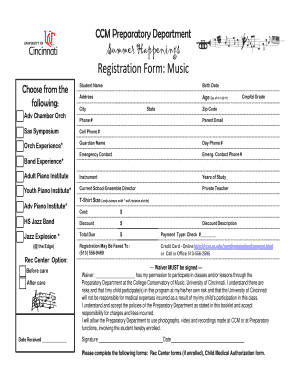
Get Summer Happenings Registration Form: Music Registration Form
How it works
-
Open form follow the instructions
-
Easily sign the form with your finger
-
Send filled & signed form or save
How to fill out the Summer Happenings Registration Form: Music Registration Form online
Filling out the Summer Happenings Registration Form: Music Registration Form online is a straightforward process that requires careful attention to detail. This guide will assist you in completing each section of the form effectively.
Follow the steps to complete the registration form online.
- Press the ‘Get Form’ button to access the registration form and open it in your preferred editor.
- Begin by entering the student’s name in the designated 'Student Name' field. This ensures that the registration is associated with the correct individual.
- Next, fill in the 'Birth Date' field to provide the applicant's date of birth. This information is necessary for age verification and eligibility.
- In the 'Address' section, input the student’s complete address, including the 'City', 'State', and 'Zip Code' fields for accurate location details.
- Enter the 'Phone #' and 'Cell Phone #' fields to provide contact numbers for further communication. Additionally, include a valid 'Parent Email' for important updates.
- Fill in the 'Age (as of 4-1-2011)' field to indicate the participant's age for program placement.
- For the 'Instrument' field, specify the primary instrument the student will be registering for, and include any other relevant experience details in the 'Orch Experience*' and 'Band Experience*' sections.
- Indicate the appropriate 'T-Shirt Size' for camps that offer shirts, only if applicable, as represented by an asterisk (*) next to the camp name.
- Review the total cost displayed in the form. Enter any applicable discounts in the 'Discount' field to adjust the total amount due accordingly.
- Complete the 'Emergency Contact' section by providing the name and phone number of an individual who can be reached in case of emergencies.
- Read through the waiver section carefully, ensuring you understand its terms. Sign and date the waiver to acknowledge consent for participation.
- Lastly, once all fields are completed, save your changes. You may download, print, or share the form as required before submitting it as indicated.
- Ensure that any additional forms, such as Rec Center or Child Medical Authorization forms, are completed and attached as necessary.
Complete your registration form online today to secure your spot in the Summer Happenings program!
Filling out a patient release form involves providing your name and the details of the information being released. Ensure that you sign and date the document to validate your consent. Clarity in this process is crucial, just as it is for completing your Summer Happenings Registration Form: Music Registration Form.
Industry-leading security and compliance
US Legal Forms protects your data by complying with industry-specific security standards.
-
In businnes since 199725+ years providing professional legal documents.
-
Accredited businessGuarantees that a business meets BBB accreditation standards in the US and Canada.
-
Secured by BraintreeValidated Level 1 PCI DSS compliant payment gateway that accepts most major credit and debit card brands from across the globe.


