Loading
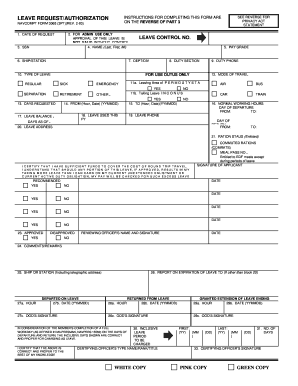
Get Leave Request/authorization Instructions For...
How it works
-
Open form follow the instructions
-
Easily sign the form with your finger
-
Send filled & signed form or save
How to fill out the leave request/authorization instructions for NAVCOMPT Form 3065 online
Completing the leave request/authorization form can seem daunting, but with clear guidance, you can easily navigate through each section. This guide provides step-by-step instructions to help you efficiently fill out the NAVCOMPT Form 3065 online.
Follow the steps to complete your leave request form accurately.
- Click ‘Get Form’ button to access the leave request form and open it in the editing interface.
- Enter the current date in the designated 'Date of request' field, ensuring you use the proper date format.
- Fill in your full name, including your last name, first name, and middle initial, in the 'Name' section.
- Provide your Social Security Number (SSN) in the relevant field to accurately identify your records.
- Indicate your current pay grade in the 'Pay grade' section to reflect your military rank.
- Specify the ship or station you are currently assigned to in the 'Ship/Station' field.
- Complete the department/division information, ensuring it corresponds with your current assignment.
- Supply your duty section and duty phone number for contact during your leave.
- Select the type of leave you are requesting from the available options (e.g., regular, sick, separation, retirement, emergency) in the 'Type of leave' section.
- Fill in the details of your travel plans in the 'Mode of travel' section, providing options like air, bus, car, or train.
- Indicate the total number of days you are requesting leave in the 'Days requested' field.
- Input the start and end dates and times for your leave using the 'From' and 'To' fields, making sure to follow the YYMMDD format.
- List your current leave balance and how much leave you have used this fiscal year to ensure compliance with regulations.
- Provide a leave address where you can be contacted during your time away.
- Review all your entries for accuracy before submitting the form.
- Once you have completed all fields, save your changes, download a copy, or print it out for your records.
Start filling out your leave request form online today to ensure timely processing!
To cancel a leave request in LeaveWeb, access your dashboard and find your submitted requests. Click on the appropriate leave request and choose the 'cancel' function. Following the LEAVE REQUEST/AUTHORIZATION INSTRUCTIONS FOR LeaveWeb will help ensure the cancellation is complete and recorded.
Industry-leading security and compliance
US Legal Forms protects your data by complying with industry-specific security standards.
-
In businnes since 199725+ years providing professional legal documents.
-
Accredited businessGuarantees that a business meets BBB accreditation standards in the US and Canada.
-
Secured by BraintreeValidated Level 1 PCI DSS compliant payment gateway that accepts most major credit and debit card brands from across the globe.


