Loading
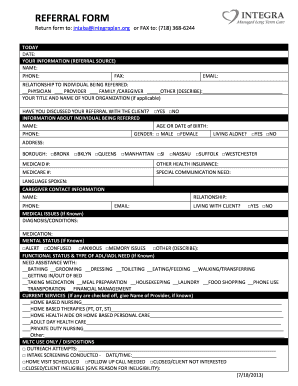
Get Integra Referral Form 2013-2026
How it works
-
Open form follow the instructions
-
Easily sign the form with your finger
-
Send filled & signed form or save
How to fill out the Integra Referral Form online
The Integra Referral Form is an essential document for facilitating referrals to necessary services. This guide provides step-by-step instructions to help you complete the form online with confidence and ease.
Follow the steps to accurately complete the form.
- Press the ‘Get Form’ button to access the Integra Referral Form and open it in your chosen editor.
- Fill in today's date at the top of the form. This information is crucial for tracking the referral timeline.
- Indicate your relationship to the individual being referred by selecting the appropriate option (provider, family/caregiver, other) and providing relevant details if necessary.
- Complete the section regarding whether you have discussed the referral with the client by selecting 'Yes' or 'No'. This indicates the level of communication between you and the client.
- In the 'Information about Individual Being Referred' section, fill out the individual's name, age or date of birth, phone number, gender, and living situation ('Yes' or 'No'). Accurate information helps provide tailored support.
- Provide the individual's address, borough of residence, Medicaid number, other health insurance details, and Medicare number, if applicable. This data is essential for insurance processing.
- If there are any special communication needs or preferred language, specify them in the corresponding fields.
- List any known medical issues, including diagnosis or conditions and medications, in the appropriate section. This information is vital for understanding the individual's needs.
- For the mental status, select from the provided options (alert, confused, anxious, memory issues, other) to describe the individual’s mental health. This supports tailored outreach.
- Detail functional status and types of assistance needed, marking all relevant activities of daily living (ADL) and instrumental activities of daily living (IADL) where assistance is required.
- Finally, review all completed sections for accuracy. Users can then save changes, download, print, or share the completed referral form to finalize the submission.
Start filling out the Integra Referral Form online today to ensure timely support.
While Integra artificial skin offers many benefits, some disadvantages include the potential for complications like infection or improper adherence to the wound. Additionally, some patients may experience discomfort during the healing process. It’s essential to discuss these risks with your doctor to ensure it's the right option for you. Utilizing the Integra Referral Form can connect you with experts discussing these factors.
Industry-leading security and compliance
US Legal Forms protects your data by complying with industry-specific security standards.
-
In businnes since 199725+ years providing professional legal documents.
-
Accredited businessGuarantees that a business meets BBB accreditation standards in the US and Canada.
-
Secured by BraintreeValidated Level 1 PCI DSS compliant payment gateway that accepts most major credit and debit card brands from across the globe.


