Loading
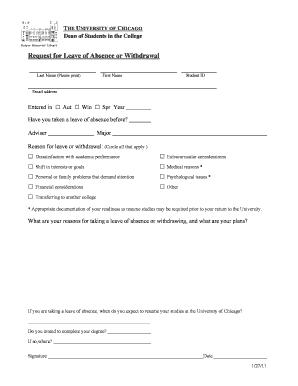
Get Request For Leave Of Absence Form (updated).doc
How it works
-
Open form follow the instructions
-
Easily sign the form with your finger
-
Send filled & signed form or save
How to use or fill out the Request For Leave Of Absence Form (updated).doc online
Completing the Request For Leave Of Absence Form is an essential step in managing your academic journey. This guide provides clear instructions on how to fill out the form accurately and efficiently online.
Follow the steps to fill out the form online
- Click ‘Get Form’ button to obtain the form and open it in the editor.
- Begin by filling in your last name and first name as they appear in your official records. This ensures that your request is properly attributed to you.
- Next, enter your student ID. This number helps the institution identify your records and process your request promptly.
- Provide your email address. This will be used for communication regarding your leave or withdrawal request.
- Indicate the academic term you are submitting the form for by checking the appropriate box: Autumn, Winter, or Spring.
- State the year of your studies to help clarify the context of your request.
- Answer if you have taken a leave of absence before by selecting 'Yes' or 'No.' This information can be pertinent to your request.
- Complete the adviser field with the name of your academic adviser for reference.
- Fill in your major to provide further context regarding your academic program.
- In the section labeled 'Reason for leave or withdrawal,' circle all applicable reasons. Choose from options such as dissatisfaction with academic performance, personal or family problems, or medical reasons.
- Elaborate on your reasons for taking leave or withdrawing and outline your future plans in the designated area. This helps the committee understand your situation better.
- If you are taking a leave of absence, indicate when you expect to resume your studies at the University of Chicago.
- Confirm whether you intend to complete your degree and provide the name of the institution if applicable.
- Sign and date the form to validate your request. This step is crucial for the processing of your application.
- After making all necessary entries, you can save changes, download, print, or share the completed form as needed.
Complete your Request For Leave Of Absence Form online today to ensure your academic plans are handled smoothly.
Writing an explanation letter for leave of absence involves clearly stating your intention to take time off and the reasons behind it. Begin with a polite salutation, followed by a brief introduction of your situation. Conclude with a request for approval and a mention of the Request For Leave Of Absence Form (updated).doc to formally document your request.
Industry-leading security and compliance
US Legal Forms protects your data by complying with industry-specific security standards.
-
In businnes since 199725+ years providing professional legal documents.
-
Accredited businessGuarantees that a business meets BBB accreditation standards in the US and Canada.
-
Secured by BraintreeValidated Level 1 PCI DSS compliant payment gateway that accepts most major credit and debit card brands from across the globe.


