Loading
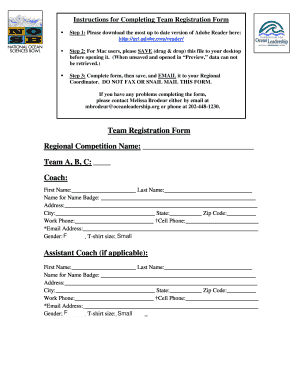
Get Team Registration Form Team A, B, C: Coach: Assistant ...
How it works
-
Open form follow the instructions
-
Easily sign the form with your finger
-
Send filled & signed form or save
How to use or fill out the Team Registration Form Team A, B, C: Coach: Assistant online
The Team Registration Form is essential for participating teams in the National Ocean Sciences Bowl. This guide provides detailed instructions to help users fill out the form online effectively and submit it correctly.
Follow the steps to successfully complete the Team Registration Form.
- Click the ‘Get Form’ button to acquire the form and open it in your preferred document viewer.
- For Mac users, ensure you save the form file to your desktop before opening it. This action prevents any issues with data retrieval.
- Fill out the form by entering the required information for each section, including details for the coach, assistant coach, and team members. Ensure that all fields, especially those marked with an asterisk (*) for compulsory email addresses and phone numbers, are completed accurately.
- Review the filled form thoroughly to check for any inaccuracies or missing information.
- Once you are satisfied with the information provided, save the completed form.
- Email the saved form to your Regional Coordinator as specified in the instructions. Avoid faxing or mailing a hard copy of the form.
Complete your Team Registration Form online today for a successful participation in the competition!
Industry-leading security and compliance
US Legal Forms protects your data by complying with industry-specific security standards.
-
In businnes since 199725+ years providing professional legal documents.
-
Accredited businessGuarantees that a business meets BBB accreditation standards in the US and Canada.
-
Secured by BraintreeValidated Level 1 PCI DSS compliant payment gateway that accepts most major credit and debit card brands from across the globe.


