Loading
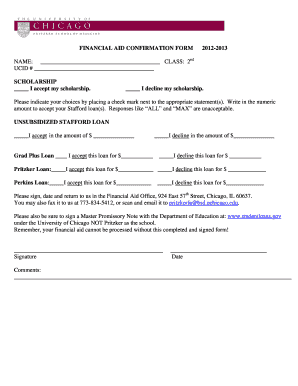
Get Financial Aid Confirmation Form 2012-2013 Name: Class: 2nd Ucid # Scholarship I Accept My
How it works
-
Open form follow the instructions
-
Easily sign the form with your finger
-
Send filled & signed form or save
How to fill out the FINANCIAL AID CONFIRMATION FORM 2012-2013 online
The financial aid confirmation form is an essential document for students to accept or decline financial aid offers. This guide provides clear instructions on how to complete this form online, ensuring a smooth process for your financial aid application.
Follow the steps to complete your financial aid confirmation form.
- Click ‘Get Form’ button to obtain the form and open it in the editor.
- Begin filling out your name in the designated space labeled 'NAME:'. This field is essential for identifying your application.
- Enter your class information in the section labeled 'CLASS:'. Make sure this reflects your current enrollment status.
- Fill in your unique academic identifier in the 'UCID #' section. This number is crucial for processing your financial aid.
- In the scholarship section, indicate your decision by selecting the appropriate check box. You can choose to accept or decline your scholarship.
- Specify the exact numeric amount for each loan offer. For the unsubsidized Stafford loan, check the appropriate box and write the accepted amount. Avoid vague terms like ‘ALL’ or ‘MAX’.
- Repeat this process for any other loans listed, including Grad Plus, Pritzker, and Perkins loans. Check the box and enter the accepted or declined amounts where applicable.
- Once all sections are complete, provide your signature and the date at the bottom of the form. This step is necessary to validate your submission.
- Submit the completed form by either delivering it to the Financial Aid Office, faxing it, or scanning and emailing it. Be sure to include any necessary additional documents.
- After submission, ensure that you have signed a Master Promissory Note with the Department of Education, as this is required for your aid to be processed.
- Finally, save any changes you made to the form, and if needed, download, print, or share a copy of the completed document for your records.
Complete your financial aid confirmation form online to ensure timely processing of your financial aid.
Related links form
The signature page for FAFSA is usually located at the end of your application. After completing the FINANCIAL AID CONFIRMATION FORM 2012-2013 online, you will be prompted to review and electronically sign it. If you prefer a physical copy, you may print the form that includes your signature page for your records.
Industry-leading security and compliance
US Legal Forms protects your data by complying with industry-specific security standards.
-
In businnes since 199725+ years providing professional legal documents.
-
Accredited businessGuarantees that a business meets BBB accreditation standards in the US and Canada.
-
Secured by BraintreeValidated Level 1 PCI DSS compliant payment gateway that accepts most major credit and debit card brands from across the globe.


