Loading
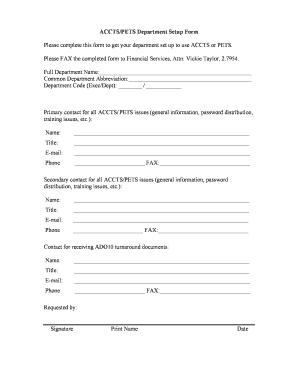
Get Accts Department Setup Form - Adminet
How it works
-
Open form follow the instructions
-
Easily sign the form with your finger
-
Send filled & signed form or save
How to fill out the ACCTS Department Setup Form - AdmiNET online
This guide serves as a comprehensive resource for users aiming to complete the ACCTS Department Setup Form - AdmiNET online. It provides clear instructions to ensure a smooth and efficient process for setting up your department.
Follow the steps to properly complete the form.
- Click the ‘Get Form’ button to access the ACCTS Department Setup Form - AdmiNET and open it for editing.
- Begin filling out the form by entering the full department name in the designated field.
- Provide the common department abbreviation in the corresponding space. This should be a short form or acronym that represents your department.
- Input the department code, separating the executive code and department code with a slash (e.g., Exec/Dept).
- For the primary contact, enter the name, title, email address, phone number, and FAX number of the main person responsible for ACCTS/PETS issues.
- Complete the details for a secondary contact for ACCTS/PETS issues, using the same format as the primary contact section.
- Fill in the contact information for the person designated to receive ADO10 turnaround documents, including their name, title, email, phone, and FAX number.
- In the 'Requested by' section, provide your signature, printed name, and the date of the request.
- Once all sections are complete, save your changes, and proceed to download, print, or share the form as necessary.
Complete and submit your ACCTS Department Setup Form online today to ensure timely processing.
To locate the owner of a Microsoft form, you may need permission to view the form settings. The owner’s information is usually listed in the details. If the ACCTS Department Setup Form - AdmiNET is important to your project, knowing the owner can facilitate smoother collaboration.
Industry-leading security and compliance
US Legal Forms protects your data by complying with industry-specific security standards.
-
In businnes since 199725+ years providing professional legal documents.
-
Accredited businessGuarantees that a business meets BBB accreditation standards in the US and Canada.
-
Secured by BraintreeValidated Level 1 PCI DSS compliant payment gateway that accepts most major credit and debit card brands from across the globe.


