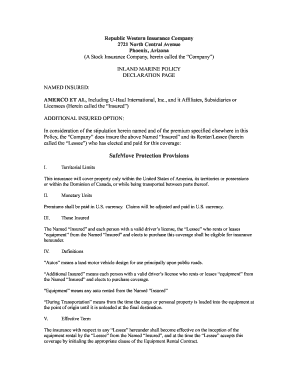
Get Inland Marine Policy Declaration Page
How it works
-
Open form follow the instructions
-
Easily sign the form with your finger
-
Send filled & signed form or save
How to fill out the Inland Marine Policy Declaration Page online
Filling out the Inland Marine Policy Declaration Page online is a straightforward process that ensures your insurance needs are clearly communicated and documented. This guide provides step-by-step instructions to help you complete the form with confidence.
Follow the steps to accurately complete the Inland Marine Policy Declaration Page.
- Click the ‘Get Form’ button to obtain the form and open it for editing.
- Begin by filling out the 'Named Insured' section, ensuring all relevant parties, including individuals and organizations, are identified correctly. Use full legal names to avoid any confusion.
- In the 'Additional Insured Option' field, decide if you want to include any additional individuals or entities that may require coverage. Make sure to specify their relationship to the Named Insured.
- Complete the 'Territorial Limits' section by indicating that coverage applies within the United States and Canada. Take note of any specific conditions that may affect this coverage.
- In the 'Monetary Units' section, confirm that all premiums and claims will be paid in U.S. currency.
- Identify the 'Those Insured' by listing names of individuals with valid driver’s licenses who will be renting or leasing equipment under this policy.
- Make sure to fill out the definitions section accurately, clarifying terms such as 'Autos' and 'Equipment' to ensure all terms are understood correctly.
- Specify the effective term of the insurance, noting when coverage begins based on the rental agreement and the renter's acceptance of cover.
- Review the 'Insurance Coverage' details, confirming that you understand the risks and liabilities involved, along with coverage limits.
- Fill out any exclusions that may apply to your policy, ensuring you understand what is not covered.
- Sign and date the form, acknowledging that all information provided is accurate and you agree to abide by the terms outlined in the policy.
- Once all fields are completed, save your changes. You may download, print, or share the completed form as necessary.
Take the next step and complete your documents online for a smoother insurance process.
An example of inland marine insurance is coverage for a business owner's equipment while it is in transit to a job site. This type of policy protects items like tools, construction equipment, or valuable goods against loss or damage during transportation. For those looking to secure valuable mobile assets, understanding the Inland Marine Policy Declaration Page helps clarify the options and protections available.
Industry-leading security and compliance
-
In businnes since 199725+ years providing professional legal documents.
-
Accredited businessGuarantees that a business meets BBB accreditation standards in the US and Canada.
-
Secured by BraintreeValidated Level 1 PCI DSS compliant payment gateway that accepts most major credit and debit card brands from across the globe.


