Loading
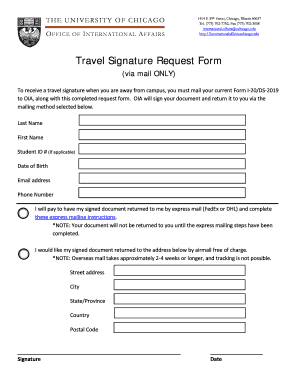
Get Travel Signature Request Form - The Office Of International Affairs ...
How it works
-
Open form follow the instructions
-
Easily sign the form with your finger
-
Send filled & signed form or save
How to fill out the Travel Signature Request Form - The Office Of International Affairs online
Completing the Travel Signature Request Form is an important step for students who need a travel signature while away from campus. This guide provides clear, step-by-step instructions to help ensure your request is properly submitted.
Follow the steps to fill out the form correctly.
- Click 'Get Form' button to obtain the form and open it in the designated editing interface.
- Begin by entering your last name in the designated field to ensure your identification is clear.
- Next, input your first name in the appropriate section to accompany your last name.
- If applicable, provide your Student ID number. This helps OIA to quickly locate your records.
- Enter your date of birth in the specified format to verify your identity.
- Input your email address to ensure OIA can communicate with you regarding your request.
- Provide your phone number in case additional information is needed regarding your request.
- Choose your preferred return mailing method for your signed document. If you select express mail, be sure to complete the express mailing instructions provided.
- If you prefer airmail at no additional cost, fill in the street address, city, state/province, country, and postal code where you want the signed document sent.
- Sign the form in the designated signature section to confirm your request.
- Finally, indicate the date you completed the form prior to submission.
- Once all fields are filled out, save your changes, then download, print, or share the form as needed.
Take the next step toward your travels by completing the Travel Signature Request Form online today.
To travel on OPT, you should have your passport, OPT card, and a recent travel signature on your I-20. It is also important to bring documentation that confirms your employment and your status as an OPT participant. This preparation helps ensure your return to the U.S. goes smoothly.
Industry-leading security and compliance
US Legal Forms protects your data by complying with industry-specific security standards.
-
In businnes since 199725+ years providing professional legal documents.
-
Accredited businessGuarantees that a business meets BBB accreditation standards in the US and Canada.
-
Secured by BraintreeValidated Level 1 PCI DSS compliant payment gateway that accepts most major credit and debit card brands from across the globe.


