Loading
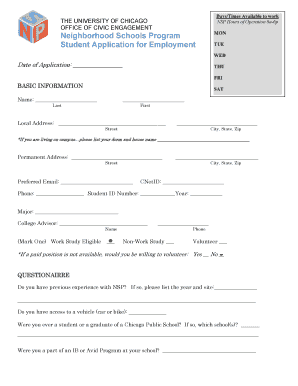
Get Student Application - Neighborhood Schools Program - University Of ...
How it works
-
Open form follow the instructions
-
Easily sign the form with your finger
-
Send filled & signed form or save
How to fill out the Student Application - Neighborhood Schools Program - University Of ... online
Completing the Student Application for the Neighborhood Schools Program is an important step toward securing a position within the program. This guide provides comprehensive, step-by-step instructions on how to fill out the application online, ensuring that you submit a complete and accurate form.
Follow the steps to successfully complete your application:
- Click ‘Get Form’ button to obtain the form and open it in the online viewing tool.
- Begin by entering your available working hours for each weekday in the designated sections. Fill out the weekdays with the times you are available to work, making sure to be as specific as possible.
- Under the Basic Information section, provide your full name, local address, and permanent address. If you currently reside on campus, please specify your dorm and house name.
- Enter your preferred email address, CNetID, phone number, student ID number, year of study, major, and the name of your college advisor in the corresponding fields.
- Indicate your eligibility for work-study by selecting the appropriate checkbox. If you are open to volunteering if a paid position is unavailable, make sure to note your preference.
- Answer the questionnaire regarding your previous experience with NSP and your access to a vehicle. Provide details about any previous education in Chicago Public Schools and any involvement in IB or Avid programs.
- Detail your experiences working with children, including their ages and the duration of your work. Include descriptions of your community service and extracurricular activities.
- Specify any particular activities you wish to pursue within the Neighborhood Schools Program, as well as any age groups you prefer to work with.
- Describe your familiarity with computer and internet technology in the space provided.
- Select all positions of interest from the list provided, ensuring to mark all that are applicable.
- In the final section, indicate how you learned about the Neighborhood Schools Program.
- Before submitting, review the requirements for your interview. Prepare to bring the necessary identification and any other required documents with you.
- After ensuring that all fields are filled accurately, you may save your changes, download the completed application, or print it out for submission.
Begin your application process today by filling out the Student Application for the Neighborhood Schools Program online.
Industry-leading security and compliance
US Legal Forms protects your data by complying with industry-specific security standards.
-
In businnes since 199725+ years providing professional legal documents.
-
Accredited businessGuarantees that a business meets BBB accreditation standards in the US and Canada.
-
Secured by BraintreeValidated Level 1 PCI DSS compliant payment gateway that accepts most major credit and debit card brands from across the globe.


