Loading
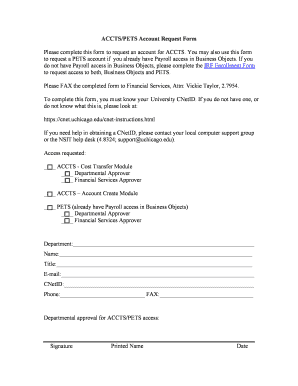
Get Accts Account Request Form - Financial Services
How it works
-
Open form follow the instructions
-
Easily sign the form with your finger
-
Send filled & signed form or save
How to fill out the ACCTS Account Request Form - Financial Services online
Completing the ACCTS Account Request Form - Financial Services is a straightforward process that requires specific information about your departmental access needs. This guide provides detailed instructions to help you fill out the form online efficiently.
Follow the steps to complete the ACCTS Account Request Form online.
- Click ‘Get Form’ button to obtain the form and open it in the editor.
- Begin by selecting the type of access you are requesting from the options provided. You can choose from ACCTS – Cost Transfer Module, ACCTS – Account Create Module, or PETS if you already have Payroll access in Business Objects.
- Next, you need to fill in your Department name in the designated field to clearly indicate where you will be utilizing the requested access.
- Fill in your Name, Title, E-mail, and CNetID. The CNetID is essential for processing your request, so ensure that you have it ready; if you do not have one, visit the provided link for assistance.
- Enter your Phone number and FAX number in the appropriate fields, as this information may be necessary for any follow-up regarding your application.
- Obtain the required Departmental approval by providing the Signature, Printed Name, and Date in the respective fields. Make sure approvals are from authorized individuals in your department.
- After completing all sections, ensure you review the entire form for any inaccuracies. You can then save changes, download, print, or share the completed form as necessary.
Complete your ACCTS Account Request Form online today!
Related links form
Your social security number does not directly relate to having a bank account, but it plays a role in the identification required for opening one. To explore banking options and ensure your financial records are in order, consider using the ACCTS Account Request Form - Financial Services. This form can help you explore potential accounts associated with your social security number.
Industry-leading security and compliance
US Legal Forms protects your data by complying with industry-specific security standards.
-
In businnes since 199725+ years providing professional legal documents.
-
Accredited businessGuarantees that a business meets BBB accreditation standards in the US and Canada.
-
Secured by BraintreeValidated Level 1 PCI DSS compliant payment gateway that accepts most major credit and debit card brands from across the globe.


