Loading
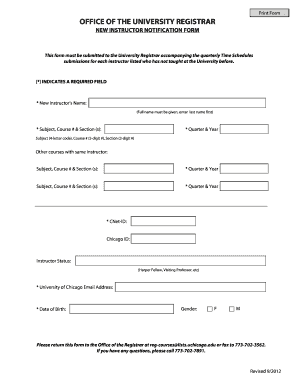
Get New Instructor Notification Form - Office Of The Registrar - University ...
How it works
-
Open form follow the instructions
-
Easily sign the form with your finger
-
Send filled & signed form or save
How to fill out the New Instructor Notification Form - Office Of The Registrar - University ... online
Filling out the New Instructor Notification Form is a crucial step for new instructors at the University. This guide provides clear and concise instructions to help you complete the form accurately and efficiently online.
Follow the steps to successfully complete the New Instructor Notification Form
- Press the ‘Get Form’ button to access the New Instructor Notification Form and open it in the form editor.
- Begin by filling in the New Instructor's Name. Ensure to input the full name, with the last name entered first.
- Complete the Subject, Course # & Section(s) fields. Provide the subject (4-letter code), course number (5-digit number), and the section (2-digit number) associated with the new instructor.
- Indicate the Quarter and Year for when the instructor will be teaching. Make sure this aligns with the academic calendar.
- If the instructor will be teaching additional courses, include the Other Courses with Same Instructor section. Repeat the Subject, Course # & Section(s) along with the Quarter and Year for those courses.
- Fill out the CNet-ID field, which is the unique identifier for the instructor at the University of Chicago.
- Select the Instructor Status from the provided options, such as Harper Fellow or Visiting Professor.
- Input the University of Chicago Email Address for the instructor, ensuring it is accurate for correspondence.
- Enter the Date of Birth of the new instructor in the required format.
- Select the Gender from the available options: F for Female and M for Male.
- Once all sections are completed, review the form for accuracy. Save your changes, and you may choose to download, print, or share the completed form as necessary.
Complete your documents online today and ensure a smooth onboarding process for new instructors.
For inquiries regarding a medical withdrawal or instructor notification, contact the Office of the Registrar. They handle the New Instructor Notification Form - Office Of The Registrar - University and can guide you through the process. If you have further questions or unique circumstances, their staff is ready to help you understand your options and facilitate necessary communications with your instructors.
Industry-leading security and compliance
US Legal Forms protects your data by complying with industry-specific security standards.
-
In businnes since 199725+ years providing professional legal documents.
-
Accredited businessGuarantees that a business meets BBB accreditation standards in the US and Canada.
-
Secured by BraintreeValidated Level 1 PCI DSS compliant payment gateway that accepts most major credit and debit card brands from across the globe.


