Loading
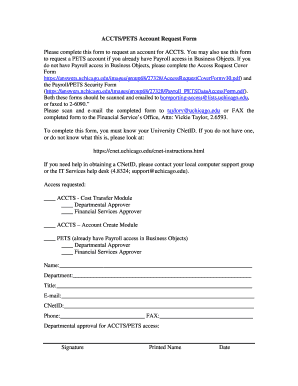
Get Accts Account Request Form - Adminet
How it works
-
Open form follow the instructions
-
Easily sign the form with your finger
-
Send filled & signed form or save
How to fill out the ACCTS Account Request Form - AdmiNET online
Completing the ACCTS Account Request Form - AdmiNET online is an essential step for obtaining access to ACCTS accounts. This guide will provide you with a step-by-step approach to ensure you fill out the form accurately and efficiently.
Follow the steps to complete the form with ease.
- Click the ‘Get Form’ button to access the ACCTS Account Request Form.
- Begin by entering your name in the designated field. Ensure that your full name is clearly written.
- Next, fill in your department. This information helps specify the area you belong to within the organization.
- Enter your title. Include your official job title to clarify your role.
- Input your email address. It is important for communication regarding your account request.
- Provide your University CNetID. If you do not have one, refer to the provided instructions on obtaining a CNetID.
- Include your phone number for ease of contact during the approval process.
- Fill out the FAX number if applicable; this is used for sending documents if needed.
- Indicate the access you are requesting by checking the appropriate boxes. Review available options and only check those relevant to your needs.
- Ensure you obtain departmental approval for ACCTS/PETS access by securing the necessary signature, printed name, and date.
- Once all fields are filled out, review the form for accuracy. Make any necessary changes.
- Save the changes you have made to the online form. You may then download, print, or share the form as required.
Start filling out your ACCTS Account Request Form - AdmiNET online today for seamless access.
To fill out the payment authorization form included in the ACCTS Account Request Form - AdmiNET, you will need to input your name, payment amount, and preferred payment method. Ensure that you also include your bank account details and any relevant identification numbers. After completing the form, double-check your entries and sign it to authorize the payment process.
Industry-leading security and compliance
US Legal Forms protects your data by complying with industry-specific security standards.
-
In businnes since 199725+ years providing professional legal documents.
-
Accredited businessGuarantees that a business meets BBB accreditation standards in the US and Canada.
-
Secured by BraintreeValidated Level 1 PCI DSS compliant payment gateway that accepts most major credit and debit card brands from across the globe.


