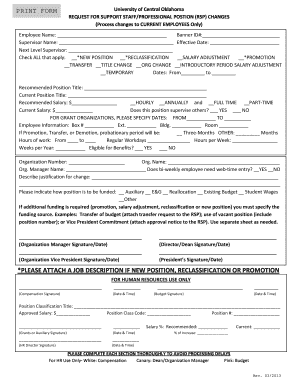
Get Request For Support Staff/professional Position (rsp) Changes Form
How it works
-
Open form follow the instructions
-
Easily sign the form with your finger
-
Send filled & signed form or save
How to fill out the Request For Support Staff/Professional Position (RSP) Changes Form online
This guide provides clear and professional instructions on how to fill out the Request For Support Staff/Professional Position (RSP) Changes Form online. Whether you are a user with limited experience or seeking to ensure accuracy, this step-by-step approach will assist you in completing the form effectively.
Follow the steps to complete the form accurately and efficiently.
- Press the ‘Get Form’ button to obtain the form and open it in your document editor.
- Begin by entering the employee's name and Banner ID# in the designated fields. Ensure that this information matches official records for accuracy.
- Fill in the supervisor's name and the effective date of the changes. The effective date should align with the start of a pay period.
- Identify the next level supervisor and check all relevant boxes that apply to the requested changes, such as new position, reclassification, or promotion.
- For the recommended position title and current position title, clearly specify those titles as they relate to the request.
- Enter the recommended salary, indicating if it is hourly or annually, and specify if the position is full-time or part-time.
- Complete the fields pertaining to supervision, current salary, hours of work, and regular workdays. Respond appropriately to each question to ensure thoroughness.
- Document the justification for the change in detail, as this information is critical for evaluation.
- Indicate how the position will be funded and specify any additional funding requirements if necessary.
- Ensure that all signatures required are collected, including those from the organization manager, vice president, director/dean, and president. Dates should also be included.
- Attach any necessary job descriptions for new positions, reclassifications, or promotions. This documentation is crucial for processing.
- Review the entire form for completeness and clarity, ensuring that no sections are left blank. Save your changes and decide whether to download, print, or share the completed form.
Begin filling out your Request For Support Staff/Professional Position (RSP) Changes Form online today to ensure timely processing.
Personnel actions are any changes to an employee's status within an organization, and they include hiring, promotions, and separations. These actions are essential for managing the workforce effectively. When processing these changes, the Request For Support Staff/Professional Position (RSP) Changes Form can serve as an effective tool to document and facilitate the necessary adjustments.
Industry-leading security and compliance
-
In businnes since 199725+ years providing professional legal documents.
-
Accredited businessGuarantees that a business meets BBB accreditation standards in the US and Canada.
-
Secured by BraintreeValidated Level 1 PCI DSS compliant payment gateway that accepts most major credit and debit card brands from across the globe.


