Loading
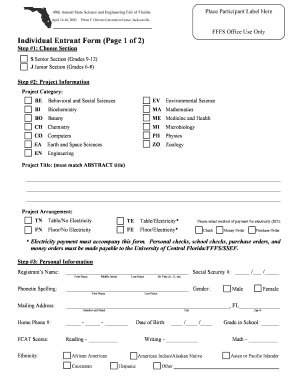
Get Individual Entrant Form - Pegasus Home Page - University Of Central ...
How it works
-
Open form follow the instructions
-
Easily sign the form with your finger
-
Send filled & signed form or save
How to fill out the Individual Entrant Form - Pegasus Home Page - University Of Central ... online
Filling out the Individual Entrant Form is an important step for participants in science and engineering fairs. This guide provides clear, step-by-step instructions to help users complete the form online with confidence and accuracy.
Follow the steps to successfully complete the form.
- Press the ‘Get Form’ button to access the Individual Entrant Form and open it in your preferred online editor.
- Select the appropriate section for your grade level by choosing either the Senior Section for grades 9-12 or the Junior Section for grades 6-8.
- Provide project information by selecting the project category that best describes your work from the provided options, such as Behavioral and Social Sciences or Environmental Science. Enter your project title, ensuring it matches the title on your abstract.
- Indicate your project arrangement by selecting one of the options: Table/No Electricity, Table/Electricity, Floor/No Electricity, or Floor/Electricity. If you select an option that requires electricity, ensure you include the $25 payment method, which can be made via check, money order, or purchase order.
- Fill in your personal information accurately. Include your full name, social security number, gender, mailing address, home phone number, FCAT scores for reading and math, date of birth, ethnicity, and current grade in school.
- Provide your school information by entering the full name and mailing address of your school along with the county, phone number, and your teacher’s name.
- Complete the signature section. Write your original signature and the date to certify that the project was prepared during the current school year. Obtain your teacher's signature and date to confirm their consent and support for your project.
- Additionally, the RSEF Director must sign and date to certify that your project meets the required standards. Also, complete the release section regarding consent for photographs and recordings.
- Once all sections are completed, review the form for accuracy. You can then save changes, download, print, or share the form as needed.
Start filling out your Individual Entrant Form online today to ensure a smooth submission process!
The deposit for UCF varies depending on your program of study and residency status. Generally, the deposit is required to secure your place after admission. To find the exact amount and payment methods, please refer to the Individual Entrant Form - Pegasus Home Page - University Of Central or contact the admissions office directly.
Industry-leading security and compliance
US Legal Forms protects your data by complying with industry-specific security standards.
-
In businnes since 199725+ years providing professional legal documents.
-
Accredited businessGuarantees that a business meets BBB accreditation standards in the US and Canada.
-
Secured by BraintreeValidated Level 1 PCI DSS compliant payment gateway that accepts most major credit and debit card brands from across the globe.


