Loading
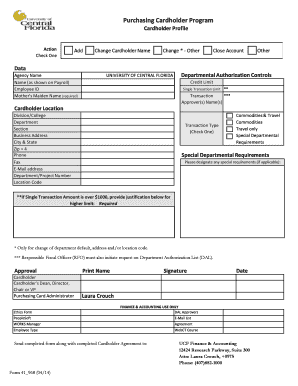
Get Cardholderprofile.xlsx. Ucf Iie Student Chapter Sponsorship Form
How it works
-
Open form follow the instructions
-
Easily sign the form with your finger
-
Send filled & signed form or save
How to use or fill out the Cardholderprofile.xlsx. UCF IIE Student Chapter Sponsorship Form online
Filling out the Cardholderprofile.xlsx form is essential for individuals seeking to manage or update their purchasing card details. This guide will help you navigate each section and field of the form with clarity and ease.
Follow the steps to complete the form efficiently.
- Click the ‘Get Form’ button to obtain the form and access it in your document editor.
- In the 'Action' section, select one option: 'Add', 'Change Cardholder Name', 'Change - Other', 'Close Account', or 'Other' to indicate the purpose of your submission.
- Fill in the 'Data' section with the required information: Agency Name, Name (as shown on Payroll), Employee ID, and Mother’s Maiden Name (this field is mandatory).
- Under 'Departmental Authorization Controls', enter the Credit Limit and Single Transaction Limit, if applicable.
- In the 'Transaction Approver(s) Name(s)' field, list the names of those who will approve transactions.
- Complete the 'Cardholder Location' section, including Division/College, Department, Section, Business Address, City & State, Zip + 4, Phone, Fax, E-Mail address, Department/Project Number, and Location Code.
- Select the applicable option in the 'Transaction Type' section: 'Commodities & Travel', 'Commodities', 'Travel only', or 'Special Departmental Requirements'.
- If there are any Special Departmental Requirements, describe them in the provided section.
- If your Single Transaction Amount exceeds $1000, provide a justification in the designated area as required.
- In the 'Approval' section, print your name along with the names of the Cardholder's Dean, Director, Chair, or VP, and the Purchasing Card Administrator.
- Sign the form in the 'Signature' section to confirm your agreement and understanding.
- Finally, ensure all fields are accurately filled, then save changes, download, print, or share the form as needed.
Complete your Cardholder profile form online today to ensure smooth processing.
Industry-leading security and compliance
US Legal Forms protects your data by complying with industry-specific security standards.
-
In businnes since 199725+ years providing professional legal documents.
-
Accredited businessGuarantees that a business meets BBB accreditation standards in the US and Canada.
-
Secured by BraintreeValidated Level 1 PCI DSS compliant payment gateway that accepts most major credit and debit card brands from across the globe.


