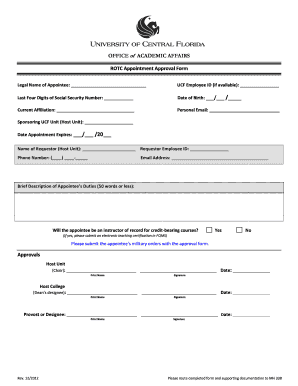
Get Rotc Appointment Approval Form - Office Of The Provost
How it works
-
Open form follow the instructions
-
Easily sign the form with your finger
-
Send filled & signed form or save
How to fill out the ROTC Appointment Approval Form - Office Of The Provost online
Filling out the ROTC Appointment Approval Form is a crucial step in securing an appointment within the university's ROTC program. This guide will provide you with detailed instructions to successfully complete the form online, ensuring all necessary information is accurately provided.
Follow the steps to complete the ROTC Appointment Approval Form accurately.
- Press the ‘Get Form’ button to access the ROTC Appointment Approval Form and open it in your preferred online editor.
- Enter the legal name of the appointee in the designated field, making sure it matches official documents.
- If available, provide the UCF Employee ID for the appointee. Otherwise, leave this field blank.
- Input the last four digits of the appointee's Social Security Number in the corresponding section to help with identification.
- Fill in the date of birth in the format ___/___/_____ to confirm the appointee's age.
- Indicate the current affiliation of the appointee, such as faculty, staff, or student.
- Provide a personal email address for communication purposes regarding the appointment.
- Specify the sponsoring UCF unit or host unit that will be responsible for the appointment.
- Indicate the expiration date of the appointment in the format ___/___/20___ to clarify the duration of the role.
- Fill in the name and employee ID of the requestor from the host unit who is submitting the form.
- Provide a valid phone number and email address for the requestor to facilitate follow-up communication.
- Include a brief description of the appointee’s duties in 50 words or less.
- Indicate whether the appointee will be an instructor of record for credit-bearing courses by selecting 'Yes' or 'No'. If 'Yes', ensure an electronic teaching certification is submitted in the FQMS.
- Attach the appointee's military orders along with the approval form as supporting documentation.
- Collect signatures and print names for the host unit chair, host college dean’s designee, and the provost or designee, along with the respective dates.
- Finally, route the completed form and all supporting documents to MH 338. You can save changes, download, print, or share the form as needed.
Complete your ROTC Appointment Approval Form online today to ensure a smooth appointment process.
Yes, ROTC cadets do fall under the UCMJ when they are called to active duty or during specific training periods. This regulation ensures that cadets uphold military standards and discipline. Understanding this framework is essential, particularly when referencing essential documents like the ROTC Appointment Approval Form - Office Of The Provost to ensure compliance.
Industry-leading security and compliance
-
In businnes since 199725+ years providing professional legal documents.
-
Accredited businessGuarantees that a business meets BBB accreditation standards in the US and Canada.
-
Secured by BraintreeValidated Level 1 PCI DSS compliant payment gateway that accepts most major credit and debit card brands from across the globe.


