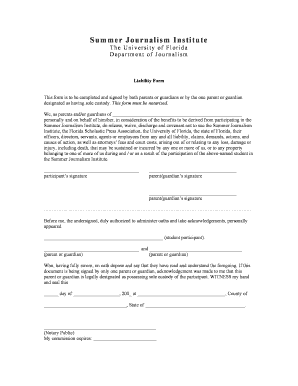
Get Liability Form - University Of Florida
How it works
-
Open form follow the instructions
-
Easily sign the form with your finger
-
Send filled & signed form or save
How to fill out the Liability Form - University Of Florida online
Completing the Liability Form for the University of Florida’s Summer Journalism Institute is an essential process for ensuring your child’s participation. This guide will walk you through each section of the form, providing clear and concise instructions to make the online filling process easy and straightforward.
Follow the steps to successfully complete the Liability Form online.
- Click the ‘Get Form’ button to access and open the Liability Form in your preferred online editor.
- Fill in the participant's name in the blank provided for their identification. Ensure the spelling is accurate.
- Read the release, waiver, and indemnification statement carefully. This section outlines the rights you are relinquishing and protections you are agreeing to.
- Provide the signatures required. Both parents or guardians must sign the form, or the designated sole custodian must provide their signature.
- Prepare the document for notarization. The signatures must be witnessed and acknowledged by a notary public to validate the form.
- After notarization, review the entire form for completeness and accuracy to avoid delays.
- Once confirmed, you may save changes, download, print, or share the finalized document as necessary.
Take action today by completing the Liability Form online and ensure your child's spot in the Summer Journalism Institute.
Related links form
Florida State University has specific criteria and programs that may lead to waiving out-of-state tuition for eligible students. These include academic programs, scholarships, and residency requirements. Prospective students should consult the university's financial aid office for thorough details. Understanding this alongside the Liability Form - University Of Florida can provide a broader perspective on options available for college affordability.
Industry-leading security and compliance
-
In businnes since 199725+ years providing professional legal documents.
-
Accredited businessGuarantees that a business meets BBB accreditation standards in the US and Canada.
-
Secured by BraintreeValidated Level 1 PCI DSS compliant payment gateway that accepts most major credit and debit card brands from across the globe.


