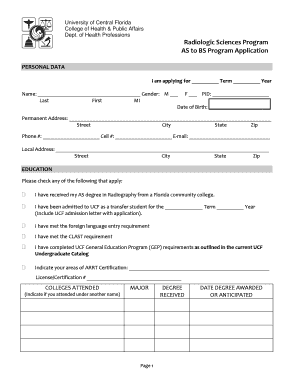
Get Radiologic Sciences Program As To Bs Program Application
How it works
-
Open form follow the instructions
-
Easily sign the form with your finger
-
Send filled & signed form or save
How to fill out the Radiologic Sciences Program AS To BS Program Application online
Navigating the application process for the Radiologic Sciences Program can be straightforward with the right guidance. This comprehensive guide provides clear, step-by-step instructions for successfully completing the online application.
Follow the steps to complete your application with ease.
- Click 'Get Form' button to obtain the application and open it in your preferred editor.
- Begin by filling out the personal data section. Enter the term and year you are applying for, along with your full name, gender, and PID. Also, provide your date of birth, permanent address, and contact details including your phone number and email address.
- Next, move to the education section. Check any boxes that apply to your educational background, such as your AS degree in Radiography and any relevant admissions or requirements met. Also, indicate your areas of ARRT Certification and provide the corresponding license or certification number.
- Fill out the colleges attended section, indicating the names of colleges, the degree received or anticipated, and the dates of degree awards. Be sure to mention if you attended under another name.
- In the pre-requisites section, list all required courses alongside their course numbers, names, and credits. Ensure that you mark the grades and provide information on where and when these courses were taken.
- Complete the criminal background check section by honestly answering all questions regarding any past charges or convictions, and ensure to attach any required documentation if applicable.
- Finalize your application by certifying the information provided is accurate. Ensure your signature and date are included before submitting the form.
Take the next step in your education journey by completing your application online today.
Related links form
To obtain a bachelor's degree in radiologic technology, you typically begin with an accredited associate degree in a related field. Then, you can apply for a bachelor's program, such as the one offered through the Radiologic Sciences Program AS To BS Program Application. This transition allows you to build on your existing knowledge and earn your degree fully online or through a hybrid model. Be sure to check admission requirements and prepare your application materials carefully.
Industry-leading security and compliance
-
In businnes since 199725+ years providing professional legal documents.
-
Accredited businessGuarantees that a business meets BBB accreditation standards in the US and Canada.
-
Secured by BraintreeValidated Level 1 PCI DSS compliant payment gateway that accepts most major credit and debit card brands from across the globe.


