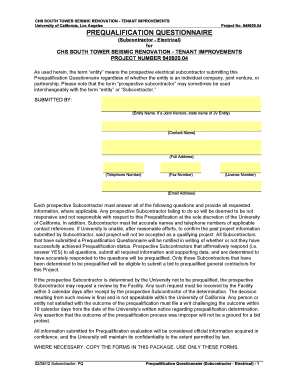
Get Prequalification Questionnaire Form - Capital Programs
How it works
-
Open form follow the instructions
-
Easily sign the form with your finger
-
Send filled & signed form or save
How to fill out the Prequalification Questionnaire Form - Capital Programs online
Filling out the Prequalification Questionnaire Form for Capital Programs is an essential step for prospective subcontractors wishing to participate in significant projects. This guide provides a clear overview of each section of the form, ensuring users understand the requirements for successful completion.
Follow the steps to effectively complete the form online.
- Press the ‘Get Form’ button to access the form and open it in your chosen editing tool.
- Begin by entering the entity name, contact name, address, telephone number, fax number, license number, and email address in the designated fields. Ensure that all information is accurate and up-to-date.
- Answer the questions regarding the contractor license, including submitting a copy of the current contractor license and confirming the status of the license with the California Contractors State License Board.
- Provide details on occupational safety and health qualifications, confirming compliance with the specified rates and requirements, while attaching the necessary documentation as prompted.
- Fill in the labor compliance section by providing the name, address, and contact details of the relevant apprenticeship program, and confirming adherence to apprentice regulations.
- Document your prior construction experience, ensuring to submit proof for projects completed that meet the outlined criteria, while completing the pertinent construction experience information forms.
- Conclude by signing the Prequalification Declaration, affirming the accuracy of all information provided. Include your printed name, title, and contact details of the firm.
- Once all sections are filled out and reviewed, save your changes, and utilize the options to download, print, or share the completed form as needed.
Complete your Prequalification Questionnaire Form online to ensure your participation in upcoming projects.
Being prequalified does not guarantee approval for a project, but it indicates that a candidate meets basic eligibility requirements. Prequalification serves as a screening measure, while final approval depends on additional factors, including proposal evaluation. The Prequalification Questionnaire Form - Capital Programs helps filter candidates effectively, supporting your decision-making process.
Industry-leading security and compliance
-
In businnes since 199725+ years providing professional legal documents.
-
Accredited businessGuarantees that a business meets BBB accreditation standards in the US and Canada.
-
Secured by BraintreeValidated Level 1 PCI DSS compliant payment gateway that accepts most major credit and debit card brands from across the globe.


