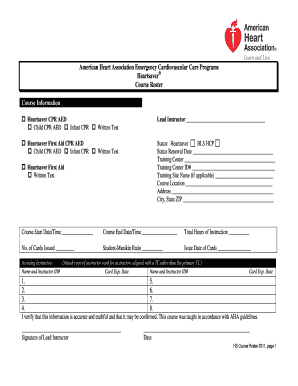
Get Hs Course Roster 2011-2026
How it works
-
Open form follow the instructions
-
Easily sign the form with your finger
-
Send filled & signed form or save
How to fill out the HS Course Roster online
Filling out the HS Course Roster online is a crucial step in ensuring that all participants in your course receive proper documentation of their training. This guide will provide you with clear, step-by-step instructions to efficiently complete the form.
Follow the steps to accurately complete the HS Course Roster.
- Click ‘Get Form’ button to obtain the form and open it in the editor.
- Begin by filling in the course information section. Select the type of Heartsaver program provided, such as Heartsaver CPR AED or Heartsaver First Aid CPR AED. Make sure to specify whether there was a written test.
- In the 'Lead Instructor' field, enter the name of the lead instructor responsible for the course. This should be the individual overseeing the training sessions.
- For the 'Status' section, indicate whether the course was a Heartsaver or BLS HCP course. Provide the status renewal date if applicable.
- Complete the details regarding the training center by filling out the training center's name, ID number, and site name (if necessary). Enter the course location along with the full address and city, state, ZIP code.
- Input the course start date and end date with the corresponding times. Be sure to log the total hours of instruction and the number of cards issued to students.
- List the student-manikin ratio used during the training. Also, record the issue date of the participant cards.
- If there are assisting instructors, please provide their names and instructor ID numbers. Attach a copy of the instructor card for any instructors associated with a different training center than the primary one.
- Review the information for accuracy. When finished, the lead instructor must sign and date the form, confirming that the information is truthful and compliant with AHA guidelines.
- Finally, save any changes you made to the form. You may also download, print, or share the completed HS Course Roster as needed.
Complete your HS Course Roster online today to ensure your training documentation is properly recorded.
Typically, high school students take between five to seven classes in a semester. This allows for a well-rounded education that covers various subjects, including core courses and electives. Your HS Course Roster will outline your selected classes and their credits, helping you track your progress toward graduation. Ultimately, the number of classes you take can depend on your school’s requirements and your personal interests.
Industry-leading security and compliance
-
In businnes since 199725+ years providing professional legal documents.
-
Accredited businessGuarantees that a business meets BBB accreditation standards in the US and Canada.
-
Secured by BraintreeValidated Level 1 PCI DSS compliant payment gateway that accepts most major credit and debit card brands from across the globe.


