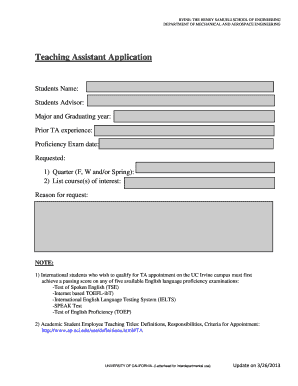
Get Teaching Assistant Application - Department Of Mechanical And ...
How it works
-
Open form follow the instructions
-
Easily sign the form with your finger
-
Send filled & signed form or save
How to fill out the Teaching Assistant Application - Department Of Mechanical And Aerospace Engineering online
Filling out the Teaching Assistant Application is an important step for students looking to gain valuable teaching experience. This guide provides a comprehensive overview of each section of the form, ensuring you complete it accurately and confidently.
Follow the steps to complete the application seamlessly.
- Click ‘Get Form’ button to obtain the form and open it in the editor.
- Enter your full name in the 'Students Name' field. Ensure that the name matches your official academic records to avoid any discrepancies.
- Next, fill in the 'Students Advisor' section with the name of your academic advisor. This person can provide support and guidance throughout your application process.
- In the 'Major and Graduating year' field, provide your current major and the year you expect to graduate. This information helps the department understand your academic background.
- Indicate any prior teaching assistant experience you may have in the 'Prior TA experience' section. If this is your first application, you can enter 'None'.
- In the 'Proficiency Exam date' field, enter the date you took or plan to take the English language proficiency exam. This is important for international students seeking TA positions.
- For the 'Requested' section, select the quarter you are applying for. Indicate 'F' for Fall, 'W' for Winter, and 'Spring' as applicable. You may select more than one option.
- List the course(s) of interest in the appropriate field. Ensure that these courses align with your expertise and interest to increase your chances of being appointed.
- Finally, provide a brief 'Reason for request.' Explain why you would like to be a teaching assistant and how you can contribute to the course and students.
- After completing all fields, review your entries for accuracy. Once confirmed, you can save your changes, download the form for your records, print it, or share it as required.
Complete your Teaching Assistant Application online today and take the next step in your academic journey.
If you are writing an application letter for a TA role without prior experience, emphasize your educational achievements and transferable skills. Highlight any volunteer activities or related coursework that showcase your dedication and independent learning. Also, express your eagerness to learn and contribute to the Department of Mechanical’s teaching efforts, demonstrating your commitment.
Industry-leading security and compliance
-
In businnes since 199725+ years providing professional legal documents.
-
Accredited businessGuarantees that a business meets BBB accreditation standards in the US and Canada.
-
Secured by BraintreeValidated Level 1 PCI DSS compliant payment gateway that accepts most major credit and debit card brands from across the globe.


