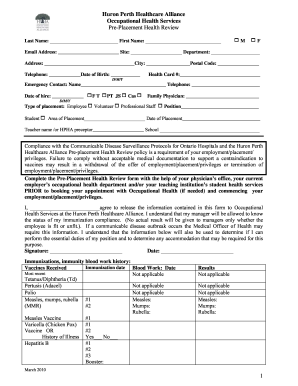
Get Hpha Pre-placement Health Review 2010-2025
How it works
-
Open form follow the instructions
-
Easily sign the form with your finger
-
Send filled & signed form or save
How to fill out the HPHA Pre-Placement Health Review online
The HPHA Pre-Placement Health Review form is essential for individuals seeking employment or placement with the Huron Perth Healthcare Alliance. This guide provides step-by-step instructions to help users complete the form accurately and efficiently.
Follow the steps to successfully complete the HPHA Pre-Placement Health Review.
- Press the ‘Get Form’ button to access the HPHA Pre-Placement Health Review and open the document.
- Fill in your personal information, including your last name, first name, email address, contact number, and date of birth. Ensure all information is current and accurately reflects your identity.
- Provide details about your emergency contact, family physician, and your type of placement (employee, volunteer, etc.). Include relevant dates and information for each section.
- Complete the immunization and blood work history section by listing dates for vaccines received and any applicable results. Follow the prompts to indicate whether certain vaccines or tests were received or are necessary.
- Indicate any allergies or medications you are currently taking. Provide any explanations if you answered 'yes' to the relevant questions.
- Review and fill out the physical limitations section, detailing any restrictions or capabilities regarding your functionality in various areas such as walking, standing, and lifting.
- Answer any additional health-related questions regarding past or current medical conditions that may impact your ability to perform your duties.
- Sign and date the form to certify that the information provided is accurate to the best of your knowledge. Ensure to provide your full name and title if the form is completed by someone else.
- After completing the form, you can save your changes, download, or print a copy for your records, or share it as required.
Complete your HPHA Pre-Placement Health Review online today to streamline your employment process.
health assessment is a comprehensive evaluation of an individual's health status, usually performed before starting a new job or duty. This type of assessment seeks to identify any existing health conditions that could affect job performance. The HPHA PrePlacement Health Review is an excellent tool for facilitating this process, ensuring that candidates are healthy and ready to take on new challenges.
Industry-leading security and compliance
-
In businnes since 199725+ years providing professional legal documents.
-
Accredited businessGuarantees that a business meets BBB accreditation standards in the US and Canada.
-
Secured by BraintreeValidated Level 1 PCI DSS compliant payment gateway that accepts most major credit and debit card brands from across the globe.


