Loading
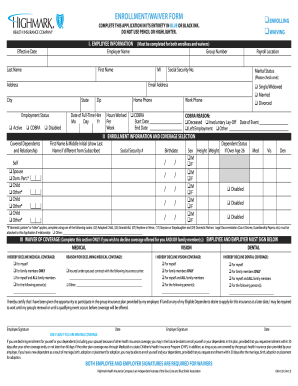
Get Highmark Enrollment/waiver Form 2012-2025
How it works
-
Open form follow the instructions
-
Easily sign the form with your finger
-
Send filled & signed form or save
How to fill out the Highmark Enrollment/Waiver Form online
Filling out the Highmark Enrollment/Waiver Form online is an important step for enrolling in or waiving health coverage. This guide will provide you with a clear, step-by-step approach to ensure that you complete the form accurately and efficiently.
Follow the steps to complete the Highmark Enrollment/Waiver Form online.
- Click ‘Get Form’ button to obtain the form and open it in your editor.
- In the first section, 'Employee Information', fill out your effective date, employer name, last name, group number, first name, middle initial, and social security number. Ensure all details are accurate.
- Continue filling out your marital status, address, email, employment status, home phone, and work phone. Provide the date of full-time hire and hours worked per week. Use blue or black ink only.
- For the 'Enrollment Information and Coverage Selection', list your covered dependents. Provide their first name, middle initial, last name (if different), social security number, and birthdate. Select the appropriate checkbox for each dependent's relationship to you.
- If waiving coverage, complete the waiver section. Indicate which coverage you are declining—medical, vision, or dental. Also, specify the reason for declining if necessary.
- In the 'Other Group or Non-Group Health Insurance Coverage' section, provide details such as the name of the insurance carrier, effective date, and policyholder's information.
- Do not forget to sign and date the form as required in multiple sections, both as an employee and employer where applicable.
- Finally, save your changes, download a copy, print the completed form, or share it as needed.
Complete your Health Enrollment/Waiver Form online today to ensure timely coverage!
Highmark and Highmark Blue Shield are affiliates but serve different roles within the insurance marketplace. Highmark serves as a parent organization, while Highmark Blue Shield refers to a specific service area offering. For clarity on services and options available, refer to the Highmark Enrollment/Waiver Form to understand how they may impact your coverage.
Industry-leading security and compliance
US Legal Forms protects your data by complying with industry-specific security standards.
-
In businnes since 199725+ years providing professional legal documents.
-
Accredited businessGuarantees that a business meets BBB accreditation standards in the US and Canada.
-
Secured by BraintreeValidated Level 1 PCI DSS compliant payment gateway that accepts most major credit and debit card brands from across the globe.


