Loading
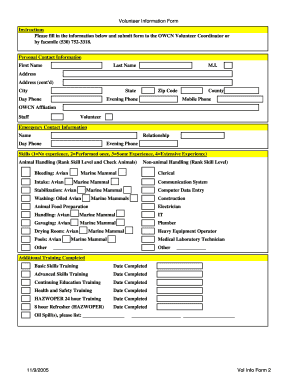
Get Vol Info Form 2.xls
How it works
-
Open form follow the instructions
-
Easily sign the form with your finger
-
Send filled & signed form or save
How to fill out the Vol Info Form 2.xls online
Filling out the Vol Info Form 2.xls online is a straightforward process that allows users to provide essential information for volunteering opportunities. This guide offers clear, step-by-step instructions to help you complete the form accurately and efficiently.
Follow the steps to fill out the form online
- Press the ‘Get Form’ button to access the Vol Info Form 2.xls and open it in your document editor.
- Begin by providing your personal contact information. Fill in your first name, last name, middle initial, and address. Make sure to include your city, state, zip code, and county. Also, provide your day phone, evening phone, and mobile phone numbers.
- Indicate your affiliation with the OWCN by selecting either 'Volunteer' or 'Staff'.
- Complete the emergency contact information section. Enter the name of your emergency contact, your relationship to them, and their day phone and evening phone numbers.
- Rank your skills under the ‘Skills’ section. For animal handling, select a skill level from 1 to 4 for marine mammal and avian handling. For non-animal handling skills, rank your abilities in different areas such as clerical work, communication systems, computer data entry, and more.
- Document any additional training you have completed in the ‘Additional Training Completed’ section. Include the type of training and the date completed for each course listed.
- In the final section, if applicable, note any oil spill experience you have by providing the relevant details.
- After filling out all sections of the form, review your information for accuracy. You can then save your changes, download, print, or share the completed form as needed.
Start filling out the Vol Info Form 2.xls online today to begin your volunteer journey!
In Excel, you can calculate volume by entering formulas that correspond to the shape you need. For example, input the dimensions of a rectangular prism and use a formula like =lengthwidthheight. To enhance your calculations with added features, try using the Vol Info Form 2.xls, designed for accuracy and efficiency.
Industry-leading security and compliance
US Legal Forms protects your data by complying with industry-specific security standards.
-
In businnes since 199725+ years providing professional legal documents.
-
Accredited businessGuarantees that a business meets BBB accreditation standards in the US and Canada.
-
Secured by BraintreeValidated Level 1 PCI DSS compliant payment gateway that accepts most major credit and debit card brands from across the globe.


