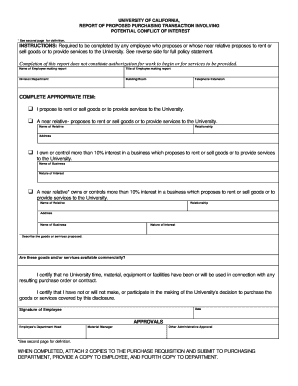
Get Conflict Of Interest Form - Uc Davis Contracting Services
How it works
-
Open form follow the instructions
-
Easily sign the form with your finger
-
Send filled & signed form or save
How to fill out the Conflict Of Interest Form - UC Davis Contracting Services online
This guide provides a clear and supportive overview for users on how to complete the Conflict Of Interest Form for UC Davis Contracting Services online. By following the steps outlined below, individuals can ensure their form is filled out correctly and submitted appropriately.
Follow the steps to successfully complete the Conflict Of Interest Form online.
- Press the ‘Get Form’ button to access the Conflict Of Interest Form and open it in your browser.
- Enter your name in the designated field as the employee making the report.
- Provide your job title in the appropriate section.
- Indicate your division or department where you are employed.
- Fill in the building and room number where you work.
- Write your telephone extension in the specified field.
- Select the appropriate option regarding the proposal of renting or selling goods or providing services to the University.
- If applicable, provide the name of your near relative who proposes to rent or sell goods or services.
- Indicate your relationship to the near relative listed.
- Enter the address of your near relative if applicable.
- If you own or control more than 10% interest in a business proposing to rent or sell goods or services, fill in the business name and nature of your interest.
- If applicable, enter the name of your near relative who owns or controls more than 10% interest in a business, along with their relationship and address.
- Describe the goods or services that are proposed in the corresponding section.
- Indicate whether these goods or services are commercially available.
- Certify by checking the appropriate boxes that University time, material, equipment, or facilities have not been or will not be used.
- Certify by checking the appropriate box that you have not or will not participate in the University’s decision-making process regarding the purchase.
- Fill in the date of completion.
- Sign the form where indicated to validate your entries.
- Ensure that the form is reviewed and approved by your department head, the Material Manager, and obtain other administrative approvals as required.
- Once completed, save your changes, and download, print, or share the form as needed.
We encourage you to complete the Conflict Of Interest Form online and ensure compliance with University policies.
To declare a conflict of interest, you should fill out the Conflict Of Interest Form - UC Davis Contracting Services. This form provides you with a straightforward method to formally document any conflicts you may have. It is important to be thorough and accurate to avoid any misunderstandings. Effective disclosure fosters a culture of transparency within the organization.
Industry-leading security and compliance
-
In businnes since 199725+ years providing professional legal documents.
-
Accredited businessGuarantees that a business meets BBB accreditation standards in the US and Canada.
-
Secured by BraintreeValidated Level 1 PCI DSS compliant payment gateway that accepts most major credit and debit card brands from across the globe.


