Loading
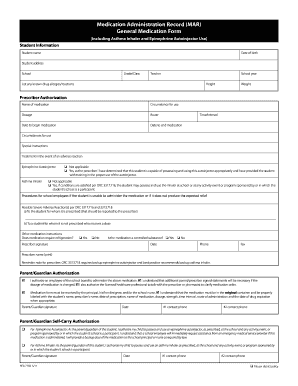
Get Hea 7758 2011-2026
How it works
-
Open form follow the instructions
-
Easily sign the form with your finger
-
Send filled & signed form or save
How to fill out the HEA 7758 online
Filling out the HEA 7758 form online can seem daunting, but with careful guidance, you can complete it easily. This informative guide will help you understand each section of the form and provide step-by-step instructions to ensure all necessary information is accurately entered.
Follow the steps to successfully complete the HEA 7758 online
- Click ‘Get Form’ button to obtain the form and open it in the editor.
- Begin by entering the student information. Fill in the student's name, date of birth, address, school, grade/class, teacher, and the school year.
- List any known drug allergies or reactions specific to the student, along with their height and weight for proper medication administration.
- In the prescriber authorization section, enter the name of the medication, circumstances for use, dosage, route, start date, end date, time or interval, and any special instructions.
- Indicate treatment procedures for any adverse reactions and specify if medication requires refrigeration or is a controlled substance.
- Ensure the prescriber signs and dates the form, providing their contact information including phone and fax.
- Obtain the parent/guardian authorization by having them sign and date the form, confirming that a school board employee can administer the medication.
- Complete the parent/guardian self-carry authorization section for epinephrine autoinjector and asthma inhaler, if applicable.
- Lastly, review all entered information for accuracy and completeness before concluding the process.
- Once satisfied with the information provided, save your changes, and download, print, or share the completed form as needed.
Complete your HEA 7758 form online efficiently today.
Education is indeed a crucial component of public health. It helps to inform individuals and communities about health risks and healthy practices, empowering them to make informed choices. Incorporating education into public health initiatives, as highlighted in HEA 7758, enhances community resilience and improves overall health outcomes.
Industry-leading security and compliance
US Legal Forms protects your data by complying with industry-specific security standards.
-
In businnes since 199725+ years providing professional legal documents.
-
Accredited businessGuarantees that a business meets BBB accreditation standards in the US and Canada.
-
Secured by BraintreeValidated Level 1 PCI DSS compliant payment gateway that accepts most major credit and debit card brands from across the globe.


