Loading
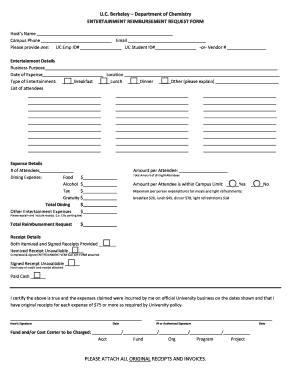
Get Reimbursement Request Form - Entertainment
How it works
-
Open form follow the instructions
-
Easily sign the form with your finger
-
Send filled & signed form or save
How to fill out the Reimbursement Request Form - Entertainment online
Completing the Reimbursement Request Form - Entertainment online can be straightforward with the right guidance. This guide aims to provide clear, step-by-step instructions to help users navigate through the form effortlessly.
Follow the steps to complete the reimbursement request accurately.
- Press the ‘Get Form’ button to access the Reimbursement Request Form - Entertainment and open it in your preferred online editor.
- Fill in the host’s name, campus phone number, and email address in the designated fields.
- Provide your details by entering either your UC Employee ID or UC Student ID, or Vendor number as applicable.
- Describe the business purpose of the entertainment in the specified section, ensuring clarity about its relevance.
- Enter the date of expense and location where the entertainment took place.
- Select the type of entertainment by checking the box next to breakfast, lunch, dinner, or other; if 'other' is selected, provide an explanation.
- List all attendees’ names in the provided space, ensuring that no one is missed who was present at the event.
- Indicate the number of attendees, then detail the dining expenses by filling in the respective fields for food, alcohol, tax, and gratuity.
- Calculate and enter the total dining expense in the designated field.
- Include any other related entertainment expenses and provide the total amount requested for reimbursement.
- Confirm if the amount per attendee is within the campus limit by checking 'Yes' or 'No'.
- In the receipt details section, indicate whether you have both itemized and signed receipts or any variations as required.
- Sign and date the form, certifying that the information provided is accurate and that original receipts are available for expenses over $75.
- Finally, fill in the fund and cost center details accurately before reviewing the entire form for completeness.
- Once all sections are completed, save your changes and choose to download or print the form for your records.
Start filling out your Reimbursement Request Form - Entertainment online today to ensure efficient processing.
When filling out an expense reimbursement form, use a 'Reimbursement Request Form - Entertainment' to guide you. Clearly outline your information, categorize each expense, and attach related receipts. Make sure everything is accurate, as this not only supports your request but also speeds up the approval. Double-check your details before submitting.
Industry-leading security and compliance
US Legal Forms protects your data by complying with industry-specific security standards.
-
In businnes since 199725+ years providing professional legal documents.
-
Accredited businessGuarantees that a business meets BBB accreditation standards in the US and Canada.
-
Secured by BraintreeValidated Level 1 PCI DSS compliant payment gateway that accepts most major credit and debit card brands from across the globe.


