Loading
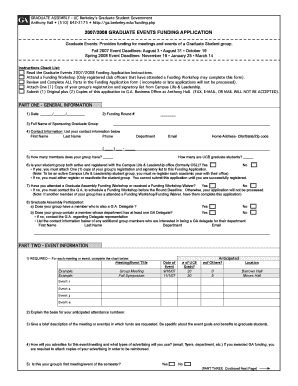
Get Ge Instructions 07/08.doc
How it works
-
Open form follow the instructions
-
Easily sign the form with your finger
-
Send filled & signed form or save
How to fill out the GE Instructions 07/08.doc online
This guide provides clear and detailed guidance on how to effectively complete the GE Instructions 07/08.doc online. Users will find step-by-step instructions tailored to ensure a smooth application process for Graduate Events funding.
Follow the steps to successfully fill out the funding application form.
- Press the ‘Get Form’ button to acquire the document and open it in your chosen editor.
- Review the entire document to familiarize yourself with its content and requirements before filling it out. Ensure you understand the categories of funding available and the necessary eligibility criteria.
- Complete the General Information section, including the date, funding round number, full name of the sponsoring graduate group, and your contact information.
- Answer all questions regarding your group’s status, membership, and previous funding workshop attendance. It is crucial to ensure that all details are accurate to prevent processing delays.
- Fill out the Event Information part: provide details about each meeting or event your group is funding, including titles, dates, attendee estimates, and locations.
- Complete the Budget Information section with anticipated costs, detailing what funds are requested from the Graduate Assembly and any other funding sources your group has.
- Review your entries for clarity and completeness. Incomplete applications will not be processed, so double-check all information.
- Submit one original copy and two duplicates of your completed application to the Graduate Assembly Business Office in person before the designated deadline.
- After submission, ensure to acquire a receipt from the Business Office for your records.
- Once funds are approved, adhere to the reimbursement process, ensuring all receipts are submitted within the specified time frame.
Start filling out your documents online today to secure your funding for graduate events.
If your GE dishwasher won't run, first check if it's properly plugged in and if the door latches securely. Ensure that all settings are correctly selected and there are no interruptions in power. For a more detailed troubleshooting guide, refer to the GE Instructions 07/08.doc for effective solutions and tips.
Industry-leading security and compliance
US Legal Forms protects your data by complying with industry-specific security standards.
-
In businnes since 199725+ years providing professional legal documents.
-
Accredited businessGuarantees that a business meets BBB accreditation standards in the US and Canada.
-
Secured by BraintreeValidated Level 1 PCI DSS compliant payment gateway that accepts most major credit and debit card brands from across the globe.


