Loading
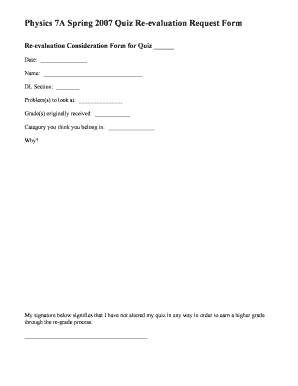
Get Physics 7a Spring 2007 Quiz Re-evaluation Request Form - Physics Ucdavis
How it works
-
Open form follow the instructions
-
Easily sign the form with your finger
-
Send filled & signed form or save
How to fill out the Physics 7A Spring 2007 Quiz Re-evaluation Request Form - Physics Ucdavis online
The Physics 7A Spring 2007 Quiz Re-evaluation Request Form is a crucial document for students seeking to request a review of their quiz grades. This guide will provide you with a step-by-step approach to effectively complete the form online.
Follow the steps to successfully complete your re-evaluation request.
- Click ‘Get Form’ button to download the form and access it in your preferred editor.
- Enter the re-evaluation consideration form for the quiz in the designated 'Quiz' field. Specify the quiz number for which you are requesting re-evaluation.
- Fill in the 'Date' field with the current date upon completing the form.
- Provide your full name in the 'Name' section to identify your request correctly.
- Indicate your discussion section in the 'DL Section' field, which helps to categorize your request appropriately.
- List the specific problem(s) you would like reviewed in the 'Problem(s) to look at' section. Be clear and concise about which questions or issues you are contesting.
- Record the original grades received for the quiz in the 'Grade(s) originally received' field. Make sure to accurately reflect your initial scores.
- Identify the category you believe you fit into by selecting an option in the 'Category you think you belong in' section. This helps to inform the evaluators of your rationale.
- Explain your reasoning in the 'Why?' field. Provide supportive details regarding your request for re-evaluation.
- Sign your name in the designated space at the bottom of the form to confirm that you have not modified your quiz in any manner to achieve a higher grade during the re-grade process.
- Once all fields are filled out, review your entries for accuracy. You can then save changes, download the completed form, print it for your records, or share it as needed.
Submit your quiz re-evaluation request form online to ensure your concerns are addressed promptly.
Industry-leading security and compliance
US Legal Forms protects your data by complying with industry-specific security standards.
-
In businnes since 199725+ years providing professional legal documents.
-
Accredited businessGuarantees that a business meets BBB accreditation standards in the US and Canada.
-
Secured by BraintreeValidated Level 1 PCI DSS compliant payment gateway that accepts most major credit and debit card brands from across the globe.


