Loading
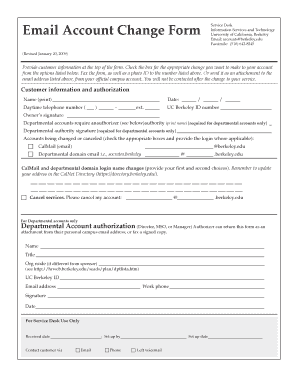
Get Email Account Change Form - Information Services And Technology ...
How it works
-
Open form follow the instructions
-
Easily sign the form with your finger
-
Send filled & signed form or save
How to fill out the Email Account Change Form - Information Services and Technology online
This guide provides step-by-step instructions on how to effectively complete the Email Account Change Form from Information Services and Technology. Whether you are changing your email account details or canceling services, this comprehensive approach ensures clarity and ease while filling out the form online.
Follow the steps to successfully complete your Email Account Change Form.
- Click the ‘Get Form’ button to access the Email Account Change Form and open it in your chosen editor.
- At the top of the form, you will need to provide your customer information, including your full name, daytime telephone number, and UC Berkeley ID number.
- Indicate the type of account change you want to make by checking the appropriate box from the options given. If you are changing your email, provide the current login details and the new desired login name.
- For departmental accounts, complete the authorization section. This includes printing the name of your departmental authority and obtaining their signature.
- Specify whether you want to cancel services by checking the cancellation box and providing any necessary login details.
- Once all sections are filled out accurately, review your information to ensure it is correct. Attach a photo ID and either fax the form or send it as an email attachment from your official campus account.
- Finally, save your changes or download the form as needed. You may also choose to print a copy for your records.
Complete your Email Account Change Form online today for a seamless update to your account.
Changing your email is simple with the Email Account Change Form - Information Services And Technology. Start by completing the form with your current and new email addresses. Once submitted, the IT department will process your request and notify you when the change is done.
Industry-leading security and compliance
US Legal Forms protects your data by complying with industry-specific security standards.
-
In businnes since 199725+ years providing professional legal documents.
-
Accredited businessGuarantees that a business meets BBB accreditation standards in the US and Canada.
-
Secured by BraintreeValidated Level 1 PCI DSS compliant payment gateway that accepts most major credit and debit card brands from across the globe.


