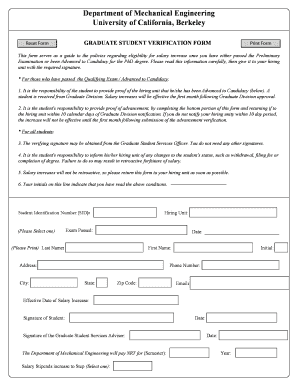
Get Graduate Student Verification Form - Mechanical Engineering ...
How it works
-
Open form follow the instructions
-
Easily sign the form with your finger
-
Send filled & signed form or save
How to fill out the Graduate Student Verification Form - Mechanical Engineering online
This guide provides clear, step-by-step instructions for filling out the Graduate Student Verification Form for the Department of Mechanical Engineering. Whether you are advancing your academic career or securing a salary increase, understanding how to complete this form is essential.
Follow the steps to successfully complete the form online.
- Click the ‘Get Form’ button to access the Graduate Student Verification Form and open it in your online editor.
- Begin by entering your Student Identification Number (SID) in the designated field. This number is crucial for verifying your status.
- Select your Hiring Unit from the provided options. This identifies the department that you will be working with.
- Indicate whether you have passed the Qualifying Exam or have been Advanced to Candidacy for the PhD degree by selecting the appropriate option.
- Fill in the Date section to provide the accurate date of the exam or advancement.
- Enter your Last Name, First Name, and Initial in the designated fields. Make sure that these names match your official records.
- Complete the Address fields, including City, State, Zip Code, and Phone Number, ensuring all contact information is current.
- Provide your Email address for communications related to this form.
- Specify the Effective Date of Salary Increase. This is the date from when your salary increase will be applicable.
- Read the conditions stated in the form carefully. Your initials in the provided space confirm that you have understood these terms.
- Sign the form in the designated Signature of Student field. This signature validates your application.
- Submit the form to the Graduate Student Services Advisor for their signature. You do not need any other signatures.
- Once all sections are completed, you can save your changes, download the form for your records, print it, or share it as needed with your hiring unit.
Complete the Graduate Student Verification Form online now to ensure your eligibility for salary increases.
A qualifying test is an examination that students must pass to demonstrate their competency in a specific subject area, often critical for advancing in an academic program. In Mechanical Engineering, this may involve a range of topics from thermodynamics to fluid mechanics. The Graduate Student Verification Form - Mechanical Engineering can assist students in ensuring they meet the criteria to take such tests.
Industry-leading security and compliance
-
In businnes since 199725+ years providing professional legal documents.
-
Accredited businessGuarantees that a business meets BBB accreditation standards in the US and Canada.
-
Secured by BraintreeValidated Level 1 PCI DSS compliant payment gateway that accepts most major credit and debit card brands from across the globe.


