Loading
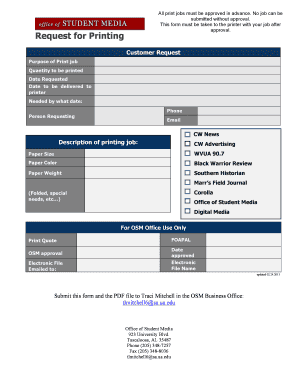
Get Print Request Form - Office Of Student Media
How it works
-
Open form follow the instructions
-
Easily sign the form with your finger
-
Send filled & signed form or save
How to fill out the Print Request Form - Office Of Student Media online
This guide provides detailed instructions on how to effectively complete the Print Request Form for the Office Of Student Media. By following these steps, you will ensure that your print job is adequately prepared and approved.
Follow the steps to accurately fill out the Print Request Form.
- Press the ‘Get Form’ button to obtain the print request form and open it for editing.
- Begin by filling out the 'Customer Request' section. This includes specifying the purpose of the print job and inputting the desired quantity to be printed.
- In the 'Date Requested' field, indicate the date when you are submitting the request. Also, fill in the 'Date to be delivered to printer' and the 'Needed by what date' sections to help manage your timeline.
- Enter your phone number in the 'Phone' field to ensure the Office Of Student Media can reach you if there are any questions about your request.
- Next, provide your email address in the 'Person Requesting' section for any correspondence regarding your print job.
- In the 'Description of printing job' field, include specific details about the job, such as whether it involves CW News, CW Advertising, or other listed publications.
- Choose the appropriate 'Paper Size', 'Paper Color', and 'Paper Weight' for your print job. Additionally, note any special instructions regarding folding or other special needs.
- For internal use, ensure you fill in the 'FOAPAL' section if applicable, and keep track of the approval date once the form has been reviewed.
- Make sure to provide the 'Electronic File Name' and indicate if the electronic file has been emailed to Traci Mitchell at the designated address.
- Once you have completed all sections, submit the form and the PDF file to Traci Mitchell at the Office Of Student Media via the provided email address.
- Finally, save your changes, and consider downloading or printing a copy for your records.
Complete your Print Request Form online today to ensure timely approval and processing of your print job.
A media request is a formal inquiry made to obtain media resources or support for an initiative. The Print Request Form - Office Of Student Media is designed to facilitate these requests by capturing vital information about your specific needs. This structured approach helps organizations manage media requests effectively, making it easier for you to get the assistance you need.
Industry-leading security and compliance
US Legal Forms protects your data by complying with industry-specific security standards.
-
In businnes since 199725+ years providing professional legal documents.
-
Accredited businessGuarantees that a business meets BBB accreditation standards in the US and Canada.
-
Secured by BraintreeValidated Level 1 PCI DSS compliant payment gateway that accepts most major credit and debit card brands from across the globe.


