Loading
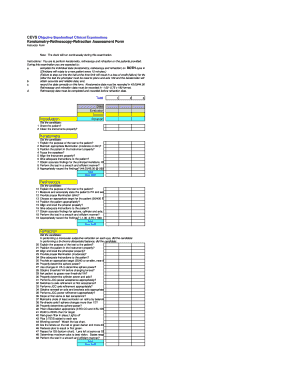
Get Sample Osce Forms Cevs 2004-2005.xls. Estimates And Sample Sizes - Opt Uab
How it works
-
Open form follow the instructions
-
Easily sign the form with your finger
-
Send filled & signed form or save
How to fill out the Sample OSCE Forms CEVS 2004-2005.xls. Estimates and sample sizes - Opt Uab online
Filling out the Sample OSCE Forms CEVS 2004-2005 requires attention to detail to ensure accurate data collection. This guide provides clear, step-by-step instructions tailored to help users efficiently complete the form in an online format.
Follow the steps to fill out the form accurately.
- Press the ‘Get Form’ button to access the form and open it in your preferred online editor.
- Begin by entering the date of the examination at the top of the form. Ensure this is the current date to accurately reflect when the assessments were conducted.
- Fill in the evaluators' information, including their name and any relevant credentials. This helps in maintaining accountability for the assessments.
- Input the student's information, including their name and identification number. Ensure that this information corresponds with the student’s records.
- Log the rotation details, specifying the patient and the sequence of the clinical examinations performed.
- For the keratometry section, you will need to record data for both eyes (OD and OS). Input the principal meridians in the format specified (e.g., 45.00/44.00 @ 180) and make sure all readings are in 012D steps.
- In the retinoscopy section, accurately measure and document the patient’s pupillary distance (PD), along with the sphere, cylinder, and axis values in the prescribed format (e.g., -1.00 -0.75 x 180).
- Proceed to the refraction section. Ensure that you complete the tests for each eye according to the standards outlined, documenting all findings accurately and in the correct format.
- Review the entire form to ensure all fields are filled out completely and correctly. Check for any errors or omissions before finalizing the form.
- Once completed, save the changes to the form. You can then choose to download, print, or share the finalized document as necessary.
Complete your documents online with confidence and ensure all assessments are accurately recorded.
Industry-leading security and compliance
US Legal Forms protects your data by complying with industry-specific security standards.
-
In businnes since 199725+ years providing professional legal documents.
-
Accredited businessGuarantees that a business meets BBB accreditation standards in the US and Canada.
-
Secured by BraintreeValidated Level 1 PCI DSS compliant payment gateway that accepts most major credit and debit card brands from across the globe.


