Loading
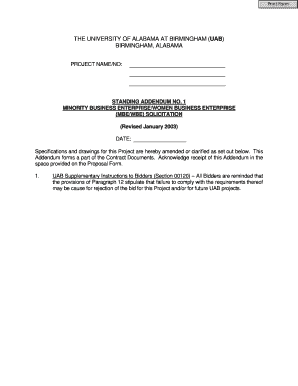
Get Psca Standing Addendum 1.doc
How it works
-
Open form follow the instructions
-
Easily sign the form with your finger
-
Send filled & signed form or save
How to fill out the PSCA Standing Addendum 1.DOC online
Filling out the PSCA Standing Addendum 1.DOC online can streamline your submission process and ensure clarity in your responses. This guide provides a detailed walkthrough of each section, helping users with varying levels of experience to complete the form accurately.
Follow the steps to effectively complete the PSCA Standing Addendum 1.DOC online.
- Click the ‘Get Form’ button to obtain the document and open it in the editor.
- Begin by entering the project name and project number at the top of the form. Ensure that this information is accurate, as it identifies the project associated with this addendum.
- In the date field, input the date you are filling out the form. This is essential for record-keeping and acknowledgment purposes.
- Review the instructions provided carefully. Specific compliance requirements are outlined, which, if ignored, could lead to the rejection of bids.
- Complete the MBE/WBE proposal request section by filling in necessary details such as the general contractor's name, address, telephone number, and fax number.
- Indicate the deadline for proposals within the designated space. Ensure that this information is clear to facilitate timely submissions.
- Include any additional comments or remarks in the provided space to clarify your proposal or requests as needed.
- Finally, after verifying all entries for correctness, save the changes, download a copy, and/or print the completed form for your records.
Start filling out your documents online today to simplify the process and ensure compliance.
Related links form
Industry-leading security and compliance
US Legal Forms protects your data by complying with industry-specific security standards.
-
In businnes since 199725+ years providing professional legal documents.
-
Accredited businessGuarantees that a business meets BBB accreditation standards in the US and Canada.
-
Secured by BraintreeValidated Level 1 PCI DSS compliant payment gateway that accepts most major credit and debit card brands from across the globe.


