Loading
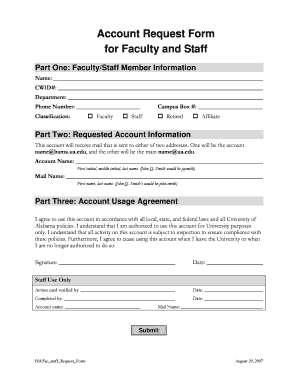
Get Change The Title!! - Oit
How it works
-
Open form follow the instructions
-
Easily sign the form with your finger
-
Send filled & signed form or save
How to fill out the Account Request Form for Faculty and Staff online
Completing the Account Request Form for Faculty and Staff is essential for establishing your account within the University system. This guide will provide you with clear instructions to help you navigate and complete the form efficiently and correctly.
Follow the steps to fill out the form accurately and comprehensively:
- Click the ‘Get Form’ button to obtain the form and open it in the online editor.
- In Part One, provide your personal information: enter your name, CWID (Campus Wide ID) number, department, phone number, and campus box number. Also, indicate your classification by selecting one of the following options: Faculty, Staff, Retired, or Affiliate.
- In Part Two, specify the account information: For the Account Name, use your first initial, middle initial, and last name (e.g., John Q. Smith would be jqsmith). For the Mail Name, provide your first name and last name (e.g., John Q. Smith’s would be john.smith). Ensure accuracy as these names will be used for email addresses.
- In Part Three, read the Account Usage Agreement carefully. By signing, you agree to use the account in compliance with all applicable laws and university policies. Confirm your understanding that all account activity is subject to inspection and that usage must cease when you leave the University or are no longer authorized.
- Signature: Sign the form to acknowledge your agreement to the terms stated in the usage agreement. Include the date of signing to validate your request.
- For staff use only: Leave this section blank as it is for administrative purposes. However, ensure you have your account name and mail name noted for your records.
- Finally, after reviewing all information for accuracy, you can save your changes, download a copy of the form, print it, or share it as required.
Complete your Account Request Form online today to enjoy seamless access to University services.
To transfer ownership of a car in Washington state, both the buyer and seller must complete the title transfer section on the vehicle’s title. You will also need to submit any additional documents required by the Department of Licensing. For a straightforward experience, consider using USLegalForms to access the right forms and receive guidance tailored to your needs.
Industry-leading security and compliance
US Legal Forms protects your data by complying with industry-specific security standards.
-
In businnes since 199725+ years providing professional legal documents.
-
Accredited businessGuarantees that a business meets BBB accreditation standards in the US and Canada.
-
Secured by BraintreeValidated Level 1 PCI DSS compliant payment gateway that accepts most major credit and debit card brands from across the globe.


