Loading
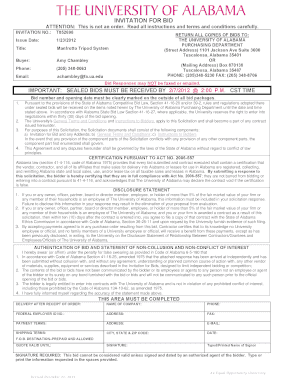
Get Manfrotto Tripod System - Purchasing Ua
How it works
-
Open form follow the instructions
-
Easily sign the form with your finger
-
Send filled & signed form or save
How to fill out the Manfrotto Tripod System - Purchasing Ua online
The Manfrotto Tripod System - Purchasing Ua form serves as an Invitation for Bid from the University of Alabama. This guide provides clear, step-by-step instructions to assist users in completing the form online, ensuring compliance with all requirements and guidelines.
Follow the steps to successfully fill out the form.
- Click the ‘Get Form’ button to obtain the form and open it in the editor.
- Fill in the Invitation Number (T052698) in the designated field to identify your bid.
- Provide your Company Name, Address, Phone Number, and Email in the appropriate sections for identification and contact reference.
- Complete the Delivery Information section, including Payment Terms and the shipping address. Make sure to specify the delivery timeframe of six to ten days after receipt of the purchase order.
- In the Quote Sheet, enter the quantities and unit costs for the Manfrotto Tripod System and any additional items, ensuring the manufacturer and product numbers are accurately listed.
- Read and understand the Certification of Compliance and ensure to fill in appropriate certifications regarding employment and tax obligations.
- Finalize the bid by signing and dating the form where required. A typed or printed name must accompany your signature.
- Once all fields are completed, save your changes, and consider downloading, printing, or sharing the form for your records.
Complete your documents online now to ensure your bid is submitted correctly.
Related links form
Identifying a Manfrotto tripod is straightforward, as they proudly display their logo on each product. Look for unique product codes and color schemes associated with their range, such as the signature black and red. If you're interested in the Manfrotto Tripod System - Purchasing Ua, these identifiers will help you choose the right model.
Industry-leading security and compliance
US Legal Forms protects your data by complying with industry-specific security standards.
-
In businnes since 199725+ years providing professional legal documents.
-
Accredited businessGuarantees that a business meets BBB accreditation standards in the US and Canada.
-
Secured by BraintreeValidated Level 1 PCI DSS compliant payment gateway that accepts most major credit and debit card brands from across the globe.


