Loading
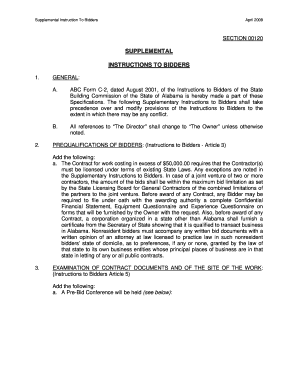
Get Supplemental Instructions To Bidders - University Of Alabama At ...
How it works
-
Open form follow the instructions
-
Easily sign the form with your finger
-
Send filled & signed form or save
How to use or fill out the Supplemental Instructions To Bidders - University Of Alabama At ... online
Filling out the Supplemental Instructions To Bidders form for the University of Alabama can seem daunting. This guide provides clear and comprehensive steps to help all users, regardless of experience, successfully complete the form online.
Follow the steps to fill out the form accurately and efficiently.
- Click the ‘Get Form’ button to access the form and open it in the editing environment.
- Begin by reviewing the general information section thoroughly. Note that provisions from the ABC Form C-2 are included and may affect your submission.
- In the pre-qualifications section, ensure you provide the necessary information regarding licensing for work that exceeds $50,000 and submit required financial documents if requested.
- For the examination of contract documents, complete the details of the pre-bid conference, as this will aid in understanding project specifics.
- In the preparations for the bid section, ensure you fill out the proposal forms accurately and remember the implications of responses like ‘N/A’ or ‘No Change.’ Use ‘$0’ when applicable.
- Draft your bid guarantee, ensuring it reflects the required 45-day commitment post-proposal date.
- Complete any sections regarding contract execution and environmental regulatory needs if your project will impact the local environment.
- Once you have filled out all necessary sections, review the entirety of the form for accuracy. Make any needed adjustments.
- Save your changes, and consider downloading, printing, or sharing the completed form for your records or submission.
Start completing your documents online today to ensure a smooth submission process.
The instructions to Bidders are a comprehensive set of guidelines outlining the procedures and requirements for submitting bids. These instructions help ensure that all bidders at the University of Alabama at have the necessary information to compete fairly. By following these instructions closely, contractors can significantly improve their bidding experience.
Industry-leading security and compliance
US Legal Forms protects your data by complying with industry-specific security standards.
-
In businnes since 199725+ years providing professional legal documents.
-
Accredited businessGuarantees that a business meets BBB accreditation standards in the US and Canada.
-
Secured by BraintreeValidated Level 1 PCI DSS compliant payment gateway that accepts most major credit and debit card brands from across the globe.


