Loading
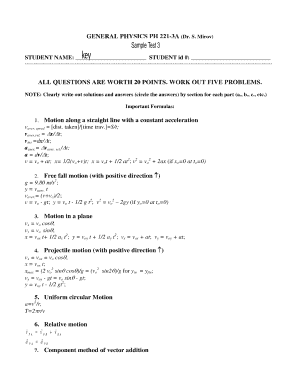
Get Microsoft Powerpoint - Sample Test 3 Spring 2013 Compatibility Mode
How it works
-
Open form follow the instructions
-
Easily sign the form with your finger
-
Send filled & signed form or save
How to fill out the Microsoft PowerPoint - Sample Test 3 Spring 2013 Compatibility Mode online
This guide provides comprehensive instructions on how to effectively complete the Microsoft PowerPoint - Sample Test 3 Spring 2013 Compatibility Mode online. Follow the detailed steps to ensure your submission is accurate and complete.
Follow the steps to successfully fill out the form.
- Press the ‘Get Form’ button to access the document and open it in your preferred editor.
- Begin by entering your name in the 'Student Name' field located at the top of the form. Ensure that the spelling is correct.
- Next, provide your student ID number in the 'Student ID #' field. Double-check that the number is accurate to avoid any issues during processing.
- You will see a series of questions, each marked with a number. Review them carefully and select five problems to work on. Each question is worth 20 points.
- Work out the problems in the space provided beneath each question. Be sure to clearly write out solutions and answers. If applicable, circle your final answers for clarity.
- Refer to the important formulas listed to aid you in solving the problems. Make sure to apply the correct formula for each question.
- Once you have completed all sections, review your responses thoroughly for any errors or missing information.
- Finally, choose to save any changes you've made. Options available may include downloading, printing, or sharing the form for submission.
Begin filling out your Microsoft PowerPoint - Sample Test 3 Spring 2013 Compatibility Mode online now!
To turn on compatibility mode in Microsoft PowerPoint, open your presentation and click on 'File'. Next, select 'Save As' and choose 'PowerPoint 97-2003 Presentation' from the dropdown menu. This allows you to save your file in a version compatible with earlier releases, ensuring smoother collaboration with others who may use those versions.
Industry-leading security and compliance
US Legal Forms protects your data by complying with industry-specific security standards.
-
In businnes since 199725+ years providing professional legal documents.
-
Accredited businessGuarantees that a business meets BBB accreditation standards in the US and Canada.
-
Secured by BraintreeValidated Level 1 PCI DSS compliant payment gateway that accepts most major credit and debit card brands from across the globe.


