Loading
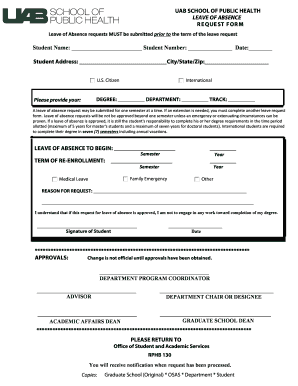
Get R E Que St For M
How it works
-
Open form follow the instructions
-
Easily sign the form with your finger
-
Send filled & signed form or save
How to fill out the R E QUE ST FOR M online
The R E QUE ST FOR M is a vital document for students requesting a leave of absence at the UAB School of Public Health. This guide will provide you with clear, step-by-step instructions to help you complete the form accurately and efficiently online.
Follow the steps to successfully complete your leave of absence request.
- Click the ‘Get Form’ button to obtain the form and open it in the online editor.
- Enter your student name in the designated field. Ensure to include your full legal name as registered.
- Provide your student number, which is essential for identifying your record in the institution's database.
- Fill in your address, including street, city, state, and zip code to ensure that the administration can reach you if necessary.
- Indicate your citizenship status by checking the appropriate box for either 'U.S. Citizen' or 'International.'
- Input your degree program, department, and track in the specified sections. Accurate information is critical for processing your request.
- Specify the leave of absence start date and the semester of re-enrollment. This helps the administration manage academic records effectively.
- Choose a reason for your leave of absence from the provided options (e.g., family emergency, medical leave, or other). Provide additional details in the designated space if necessary.
- Acknowledge that if your request is approved, you will not work toward your degree during your absence by signing in the provided space.
- Include the date next to your signature for record-keeping.
- Ensure all required approvals from the department program coordinator, advisor, department chair or designee, graduate school dean, and academic affairs dean are obtained as indicated in the approvals section.
- Finally, submit the form to the Office of Student and Academic Services by returning it to the listed address.
- Upon completion, you can save changes, download, print, or share the form as needed.
Complete your R E QUE ST FOR M online today to ensure your leave of absence is processed smoothly.
To perform a file request in Box, start by accessing the 'File Requests' section in your account. Click 'Add a file request' to set it up, providing necessary details for clarity. This feature, leveraging the R E QUE ST FOR M element, allows seamless document submissions directly into your Box storage, enhancing efficiency and organization.
Industry-leading security and compliance
US Legal Forms protects your data by complying with industry-specific security standards.
-
In businnes since 199725+ years providing professional legal documents.
-
Accredited businessGuarantees that a business meets BBB accreditation standards in the US and Canada.
-
Secured by BraintreeValidated Level 1 PCI DSS compliant payment gateway that accepts most major credit and debit card brands from across the globe.


