Loading
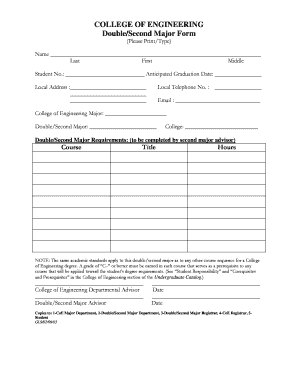
Get Double Or Second Major Form - The College Of Engineering
How it works
-
Open form follow the instructions
-
Easily sign the form with your finger
-
Send filled & signed form or save
How to fill out the Double Or Second Major Form - The College Of Engineering online
Filling out the Double Or Second Major Form - The College Of Engineering is essential for students wishing to pursue a dual academic path. This guide provides clear, step-by-step instructions to help you complete the form accurately and efficiently.
Follow the steps to successfully complete the Double Or Second Major Form.
- Click ‘Get Form’ button to access the form and open it in the editor.
- Begin by entering your personal information in the designated fields. Input your last name, first name, and middle name as prompted. These details ensure proper identification.
- Fill in your student number and anticipated graduation date. This information is crucial for processing your request.
- Provide your local address, including street, city, state, and zip code. This allows the college to contact you if necessary.
- Enter your local telephone number and email address to maintain open communication regarding your application.
- Specify your College of Engineering major and the double or second major you wish to declare. Ensure this information is accurate to avoid processing delays.
- Indicate the college for your double or second major. This should correspond to the department administering the additional major.
- The section for double or second major requirements should be filled out by your second major advisor. Ensure to communicate with this advisor to fulfill the requirements.
- Review the note regarding academic standards, ensuring you understand the requirements for prerequisites and co-requisites for your courses.
- Both your College of Engineering departmental advisor and your double or second major advisor will need to sign the form. Make arrangements for these signatures.
- Once all fields are completed and signed, you can save changes, download, print, or share the form as needed for submission.
Complete your Double Or Second Major Form online today to explore new academic opportunities!
When specifying a double major, clearly list both majors in your academic records and applications. Use the Double Or Second Major Form - The College Of Engineering to formally declare your intent. This form makes your dual focus official and ensures you follow the correct processes to meet all educational requirements.
Industry-leading security and compliance
US Legal Forms protects your data by complying with industry-specific security standards.
-
In businnes since 199725+ years providing professional legal documents.
-
Accredited businessGuarantees that a business meets BBB accreditation standards in the US and Canada.
-
Secured by BraintreeValidated Level 1 PCI DSS compliant payment gateway that accepts most major credit and debit card brands from across the globe.


