Loading
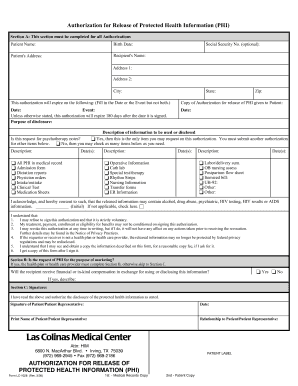
Get Form Lc-1028 2005-2026
How it works
-
Open form follow the instructions
-
Easily sign the form with your finger
-
Send filled & signed form or save
How to fill out the Form LC-1028 online
This guide provides comprehensive instructions for completing the Form LC-1028 online. It is designed to assist users of all experience levels in accurately filling out the necessary fields for the authorization of release of protected health information.
Follow the steps to successfully complete the form.
- Click the ‘Get Form’ button to acquire the form and open it in your preferred online editor.
- Review the header section of the form to ensure it reflects the Form LC-1028 title and version date appropriately.
- Fill out the 'Patient Information' section, including the patient's full name, date of birth, and contact details. Be sure to enter accurate information to avoid any delays.
- In the 'Authorization Details' section, indicate the specific information to be released by checking the appropriate boxes or providing additional details as necessary.
- Complete the 'Recipient Information' section, specifying the name and contact information of the individual or organization receiving the information.
- Read the consent statements carefully before signing. Make sure all information is correct and complete.
- Sign and date the form in the designated area to validate the authorization. If required, have a witness sign as well.
- Finally, save your changes, and you will have the option to download, print, or share your completed form as needed.
Complete your documents online today for a smooth and efficient process.
The 1028 form is designed for a range of tax documentation needs, typically related to records that must be filed with the IRS. Its purpose can vary based on the individual or business's specific circumstances. Understanding its use is crucial for accurate tax reporting. For detailed instructions on Form LC-1028, explore the resources available on uslegalforms.
Industry-leading security and compliance
US Legal Forms protects your data by complying with industry-specific security standards.
-
In businnes since 199725+ years providing professional legal documents.
-
Accredited businessGuarantees that a business meets BBB accreditation standards in the US and Canada.
-
Secured by BraintreeValidated Level 1 PCI DSS compliant payment gateway that accepts most major credit and debit card brands from across the globe.


