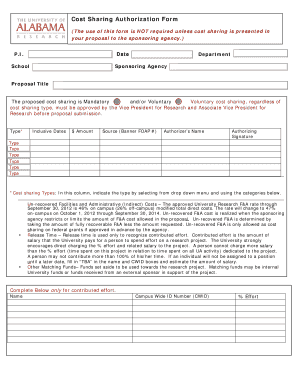
Get Costshare Interactive.doc
How it works
-
Open form follow the instructions
-
Easily sign the form with your finger
-
Send filled & signed form or save
How to fill out the Costshare Interactive.doc online
This guide provides comprehensive instructions on how to complete the Costshare Interactive.doc online, ensuring users can navigate the process with ease. Follow these steps to efficiently fill out the form and ensure that all required information is accurately captured.
Follow the steps to fill out the Costshare Interactive.doc online.
- Click the ‘Get Form’ button to access the Costshare Interactive.doc and open it in your preferred online editor.
- Enter the date of completion in the designated field at the top of the form.
- Fill in the Principal Investigator (P.I.) name, the school, and the department in the respective sections.
- Specify the sponsoring agency by entering the name of the agency that will support the proposal.
- Provide the title of the proposal in the 'Proposal Title' field.
- Indicate whether the proposed cost sharing is mandatory or voluntary by checking the appropriate box.
- For each type of cost sharing, use the dropdown menu to select one of the types provided (e.g., unrecovered facilities and administrative costs, release time, other matching funds).
- Fill in the inclusive dates for the cost sharing period and the total dollar amount being offered.
- Enter the source of funding using the appropriate Banner FOAP number.
- Provide the name of the authorizer and obtain their signature in the specified fields.
- For contributed effort, complete the following details: name, Campus Wide ID Number (CWID), and the percentage of effort dedicated to the project.
- If applicable, attach any required documentation supporting the voluntary cost sharing, explaining its competitiveness with evidence.
- Review all entries for accuracy before proceeding.
- Save your changes, download the completed form, print it for your records, or share it as necessary.
Complete the Costshare Interactive.doc online today to ensure your proposal is ready for submission.
To write a costing sheet effectively, start by organizing your costs into categories such as materials, labor, and overhead. Next, clearly define each item and its corresponding costs. Utilizing tools like Costshare Interactive.doc can simplify this process, allowing you to streamline data entry and calculations. Lastly, ensure you review your sheet for accuracy and completeness, making adjustments as needed to reflect true costs.
Industry-leading security and compliance
-
In businnes since 199725+ years providing professional legal documents.
-
Accredited businessGuarantees that a business meets BBB accreditation standards in the US and Canada.
-
Secured by BraintreeValidated Level 1 PCI DSS compliant payment gateway that accepts most major credit and debit card brands from across the globe.


