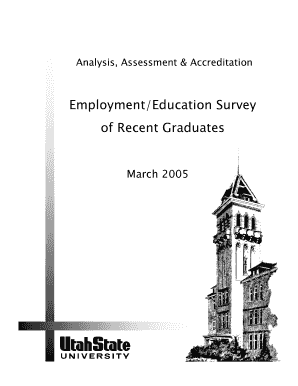
Get Employment/education Survey - Usu
How it works
-
Open form follow the instructions
-
Easily sign the form with your finger
-
Send filled & signed form or save
How to fill out the Employment/Education Survey - Usu online
Filling out the Employment/Education Survey - Usu is an important step for recent graduates. This guide provides clear, step-by-step instructions to help you complete the survey accurately and efficiently.
Follow the steps to complete the Employment/Education Survey easily.
- Press the 'Get Form' button to access the Employment/Education Survey. This will open the survey in an online format.
- Begin by entering your personal information in the required fields. This typically includes your name, email address, and phone number.
- Indicate whether you are currently continuing your education, and specify if you are a full-time or part-time student.
- Provide details about your current employment status. Include whether you are employed, seeking a job, or not currently looking for work.
- If employed, specify whether your job is full-time or part-time and whether it relates to your degree. Include the name of your employer and the location of your job.
- When prompted, enter your starting salary if you are comfortable providing this information.
- Review your responses for accuracy to ensure that all information is complete and correctly entered before submission.
- Once you have completed the survey, you may save your changes, download a copy, print the form, or share it as necessary.
Complete your Employment/Education Survey online today to help contribute to vital data for USU graduates.
Utah State University holds a strong position in national rankings for education programs, often recognized for its quality and innovation. Various rankings reflect USU's commitment to student success and faculty excellence in teaching and research. High ranks affirm the university's impact on the education sector, showcasing its alignment with findings from the Employment/Education Survey - Usu. Prospective students can feel confident choosing USU for their educational aspirations.
Industry-leading security and compliance
-
In businnes since 199725+ years providing professional legal documents.
-
Accredited businessGuarantees that a business meets BBB accreditation standards in the US and Canada.
-
Secured by BraintreeValidated Level 1 PCI DSS compliant payment gateway that accepts most major credit and debit card brands from across the globe.


