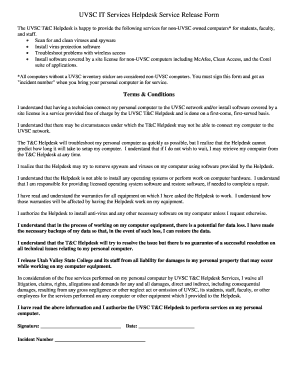
Get T&c Release Form.pdf - Cseftp Tc Uvu
How it works
-
Open form follow the instructions
-
Easily sign the form with your finger
-
Send filled & signed form or save
How to fill out the T&C Release Form.pdf - Cseftp Tc Uvu online
Filling out the T&C Release Form is a straightforward process that allows users to request services for non-UVSC owned computers. This guide provides a clear, step-by-step approach to help you complete the form accurately and effectively.
Follow the steps to successfully complete the T&C Release Form online.
- Click the ‘Get Form’ button to obtain the form and open it in your editor.
- Begin by entering your name in the designated field, ensuring that it accurately reflects your identity.
- Input your phone number and email address to facilitate communication regarding your request.
- Specify the system manufacturer and model of your computer, as well as the serial number, to identify your device clearly.
- Provide a detailed description of the symptoms or problems you are experiencing with your computer.
- Carefully read the Terms & Conditions section, ensuring you understand the implications of using the T&C Helpdesk services.
- Sign and date the form to authorize the Helpdesk to perform the requested services on your computer.
- Acquire an incident number when submitting the form, as this will be essential for tracking your service request.
- Once all sections are completed, save your changes, and consider downloading or printing the form for your records or sharing it as needed.
Ready to request assistance? Complete your T&C Release Form online today!
Related links form
A significant portion of the student population at UVU identifies as Mormon, reflecting the university's ties to The Church of Jesus Christ of Latter-day Saints. This demographic presence influences various aspects of campus life. However, UVU also embraces diversity, welcoming students from different backgrounds and beliefs. If you want to learn more about the university's cultural environment, the T&C Release Form.pdf - Cseftp Tc Uvu can help you navigate community resources.
Industry-leading security and compliance
-
In businnes since 199725+ years providing professional legal documents.
-
Accredited businessGuarantees that a business meets BBB accreditation standards in the US and Canada.
-
Secured by BraintreeValidated Level 1 PCI DSS compliant payment gateway that accepts most major credit and debit card brands from across the globe.


