Loading
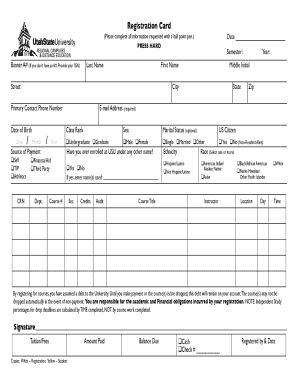
Get Registration Card Date (please Complete All Information Requested With A Ball Point Pen
How it works
-
Open form follow the instructions
-
Easily sign the form with your finger
-
Send filled & signed form or save
How to fill out the Registration Card Date (Please Complete All Information Requested With A Ball Point Pen online
Filling out the Registration Card is an essential step for users looking to enroll in courses. This guide provides a clear and detailed process to ensure you complete each section accurately and efficiently.
Follow the steps to accurately complete your registration card
- Click ‘Get Form’ button to obtain the form and open it in the editor.
- Begin with the date section at the top of the form. Ensure you write the date in the format of month/day/year, corresponding to the date you are completing the form.
- Locate the section for your Banner A# or SSN. If you do not have a Banner A#, write your Social Security Number in the provided space.
- Fill in your last name and first name in the designated fields. Ensure correct spelling as it will appear on official records.
- Next, input your street address, including city, state, and zip code to provide your complete residence details.
- Provide your date of birth in the specified format of month/day/year, ensuring it is accurate for verification purposes.
- Indicate your source of payment by selecting the appropriate option (Self, TIP, Athletics, Financial Aid, or Third Party) by marking the checkbox.
- Fill in your email address in the required field to ensure the institution can communicate important information to you.
- Enter your class rank and select your degree status (Undergraduate or Graduate) by marking the corresponding checkbox.
- Provide your sex and marital status by marking the appropriate options.
- If applicable, indicate if you have ever enrolled at the institution under a different name and enter the name(s) used if yes.
- Complete the sections for course registration, including Course #, Section, and Credits by entering the relevant details.
- Specify your citizenship status by marking 'Yes' or 'No' in the US Citizen section.
- Select your ethnicity and race by marking one or more of the options provided.
- Fill in the instructor's name and details of the course location and time.
- Finally, acknowledge your financial responsibilities by reviewing the statement provided, then ensure to sign the form where indicated.
- Once all information has been accurately completed, save your changes, download a copy of the form, print it for your records, or share it as required.
Take the next step in your education by completing your registration card online today.
Industry-leading security and compliance
US Legal Forms protects your data by complying with industry-specific security standards.
-
In businnes since 199725+ years providing professional legal documents.
-
Accredited businessGuarantees that a business meets BBB accreditation standards in the US and Canada.
-
Secured by BraintreeValidated Level 1 PCI DSS compliant payment gateway that accepts most major credit and debit card brands from across the globe.


