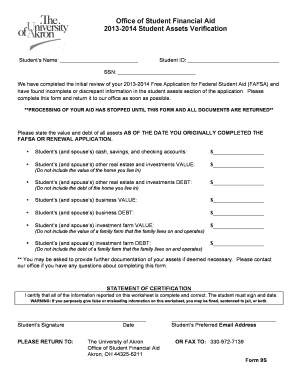
Get Form 9s 2014.docx. File To Test Web And Exerquiz Packages
How it works
-
Open form follow the instructions
-
Easily sign the form with your finger
-
Send filled & signed form or save
How to fill out the Form 9s 2014.docx. File To Test Web And Exerquiz Packages online
This guide provides a detailed overview of how to accurately fill out the Form 9s 2014.docx, specifically designed for student asset verification. Following these instructions will ensure that you complete the form correctly and efficiently, facilitating the processing of your financial aid.
Follow the steps to complete the form online.
- Click the ‘Get Form’ button to access the form and open it in the online editor.
- Begin by entering your name in the space provided. This is important for identifying your application.
- Next, fill in your Student ID number, which helps the financial aid office to locate your records.
- Input your Social Security Number (SSN) in the designated section carefully. Ensure accuracy to avoid processing delays.
- In the assets section, provide the current value of your cash, savings, and checking accounts as of the date you originally completed the FAFSA.
- Next, report the total value of any other real estate and investments, as well as the associated debt. Make sure not to include your primary residence.
- If applicable, fill in the value and debt for your business and investment farm, following the same guidelines about excluding your primary residence or family farm.
- Mark whether the provided information is complete, and ensure the accuracy of your reported assets.
- After completing the form, proceed to sign and date the certification statement affirming the accuracy of your information.
- Finally, save your changes, download a copy for your records, and return the completed form to the Office of Student Financial Aid either by email or fax as indicated.
Complete your Form 9s 2014.docx online today to ensure your financial aid processing resumes promptly.
Writing in DOCX format starts with choosing a compatible word processor such as Microsoft Word or Google Docs. When you create a new document, the default format should be .docx. For instance, when documenting information for 'Form 9s 2014.docx. File To Test Web And Exerquiz Packages,' ensure you save your document properly to retain that format for future edits and sharing.
Industry-leading security and compliance
-
In businnes since 199725+ years providing professional legal documents.
-
Accredited businessGuarantees that a business meets BBB accreditation standards in the US and Canada.
-
Secured by BraintreeValidated Level 1 PCI DSS compliant payment gateway that accepts most major credit and debit card brands from across the globe.


