Loading
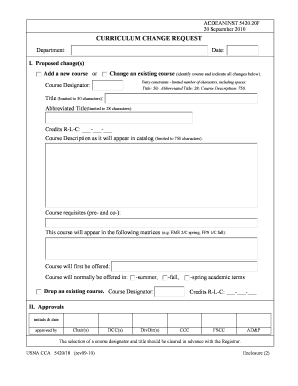
Get Downloadable Curriculum Change Request Form
How it works
-
Open form follow the instructions
-
Easily sign the form with your finger
-
Send filled & signed form or save
How to fill out the Downloadable Curriculum Change Request Form online
Filling out the Downloadable Curriculum Change Request Form online is a straightforward process designed to assist users in proposing curriculum changes. This guide will provide step-by-step instructions to ensure you complete the form accurately.
Follow the steps to successfully complete the form.
- Click ‘Get Form’ button to obtain the form and open it in the editor.
- Begin by entering the department name in the designated field. Make sure this accurately reflects your department's name.
- Fill in the date when you are submitting the request. Use the format MM/DD/YYYY for clarity.
- In Section I, indicate whether you are proposing to add a new course or change an existing course. Clearly identify the course and list all changes below.
- For the course designator, enter a short, recognizable code that identifies the course. This will need to be approved by the Registrar, so ensure accuracy.
- Provide the full title of the course, adhering to the 50-character limit. Next, enter the abbreviated title, making sure it does not exceed 28 characters.
- In the course description section, provide a detailed summary of the course, keeping within the 750-character limit to fit catalog requirements.
- List any requisites for the course, including pre-requisites and co-requisites, to guide students on necessary prior knowledge.
- State where this course will appear in the curriculum matrices, including the relevant catalogs for clarity.
- Indicate when the course will first be offered and specify the academic term it will normally be available in, such as summer, fall, or spring.
- If dropping a course, specify the course designator and detail its credit structure (R-L-C) as applicable.
- Section II includes approval fields. Make sure to fill in your initials and date for your approval as well as obtain the necessary approvals from relevant chairs and committees.
- After completing the form, review all entries for accuracy. You can then save your changes, download the form for printing, or share it directly as needed.
Complete your Curriculum Change Request Form online today to propose updates and changes effectively.
Filling out a change request form requires careful attention to detail. Begin by providing your contact information, followed by a clear description of the requested change and its justification. A Downloadable Curriculum Change Request Form streamlines this task by providing structured fields, making it easier for you to articulate your needs and submit a complete request.
Industry-leading security and compliance
US Legal Forms protects your data by complying with industry-specific security standards.
-
In businnes since 199725+ years providing professional legal documents.
-
Accredited businessGuarantees that a business meets BBB accreditation standards in the US and Canada.
-
Secured by BraintreeValidated Level 1 PCI DSS compliant payment gateway that accepts most major credit and debit card brands from across the globe.


