Loading
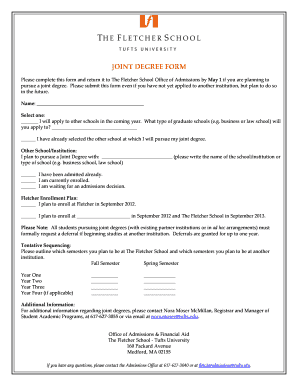
Get Joint Degree Form.docx - Fletcher Tufts
How it works
-
Open form follow the instructions
-
Easily sign the form with your finger
-
Send filled & signed form or save
How to fill out the JOINT DEGREE FORM.docx - Fletcher Tufts online
Filling out the JOINT DEGREE FORM is an important step in your academic journey at The Fletcher School. This guide provides clear instructions to navigate each section of the form effectively and ensures that you provide all necessary information accurately.
Follow the steps to complete your joint degree form online.
- Press the ‘Get Form’ button to access the JOINT DEGREE FORM.docx and open it in your preferred editor.
- Input your name in the designated field at the top of the document.
- Select the appropriate checkbox to indicate whether you will apply to other schools in the coming year and specify the types of graduate schools you may contact, such as business or law school.
- If you have already selected a school for your joint degree, complete the field requesting the name of the other institution.
- Indicate your current admissions status by checking the applicable box: whether you have been admitted, are currently enrolled, or are awaiting an admissions decision.
- Detail your Fletcher enrollment plans, selecting either to enroll in September 2012 or to provide an alternate enrollment plan for with another institution.
- Outline your tentative sequencing for the semesters you plan to attend The Fletcher School and the other institution, filling in each year’s fall and spring semesters as needed.
- Review the additional information section and contact details provided for any further inquiries regarding joint degrees.
- Once all fields are completed, save your changes. Consider downloading, printing, or sharing the completed form if required.
Complete your JOINT DEGREE FORM online today to ensure timely processing!
Fletcher School is renowned for its strong emphasis on international relations, diplomacy, and global affairs. The school is recognized for producing influential leaders and thinkers who address complex global challenges. Its interdisciplinary approach fosters innovative problem-solving skills. You can learn more about its offerings through the JOINT DEGREE FORM.docx - Fletcher Tufts.
Industry-leading security and compliance
US Legal Forms protects your data by complying with industry-specific security standards.
-
In businnes since 199725+ years providing professional legal documents.
-
Accredited businessGuarantees that a business meets BBB accreditation standards in the US and Canada.
-
Secured by BraintreeValidated Level 1 PCI DSS compliant payment gateway that accepts most major credit and debit card brands from across the globe.


