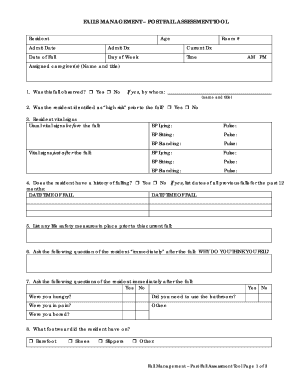
Get Falls Management - Post Fall Assessment Tool
How it works
-
Open form follow the instructions
-
Easily sign the form with your finger
-
Send filled & signed form or save
How to use or fill out the Falls Management - Post Fall Assessment Tool online
The Falls Management - Post Fall Assessment Tool is a crucial document used for assessing incidents of falls among residents. This guide provides step-by-step instructions to help you complete the tool accurately and efficiently.
Follow the steps to complete the Falls Management - Post Fall Assessment Tool.
- Press the ‘Get Form’ button to access the Falls Management - Post Fall Assessment Tool online.
- Begin by entering the resident's personal information, including their name, age, room number, admit date, admitting diagnosis, and current diagnosis.
- Record the date and time of the fall, noting whether it occurred in the AM or PM.
- List the assigned caregiver(s) responsible for the resident at the time of the fall, including their name and title.
- Indicate whether the fall was observed by selecting 'Yes' or 'No.' If yes, provide the name and title of the observer.
- Answer whether the resident was identified as 'high risk' prior to the fall.
- Document the resident's usual vital signs before the fall and the vital signs measured just after the fall, including blood pressure and pulse readings in lying, sitting, and standing positions.
- Note if the resident has a history of falls, and if applicable, list the dates and times of all previous falls within the past 12 months.
- Enumerate any safety measures that were in place prior to the fall.
- Ask the resident immediately after the fall why they think they fell and record their response.
- Proceed to ask the resident a series of questions regarding their state at the time of the fall, including whether they were hungry, needed to use the bathroom, were in pain, or felt bored.
- Document the type of footwear the resident was wearing at the time of the fall.
- Describe the activities the resident was engaged in at the time of the fall and check all relevant options such as getting out of bed or bathroom activities.
- Identify the location of the fall by checking all applicable areas such as the shower, bathroom, or dining room.
- Indicate any restraints used during the fall and confirm if they were properly applied prior to the fall.
- List any mechanical or assistive devices in use at the time of the fall, checking their operational status.
- Assess the mental and physical status of the resident before and after the fall, checking all relevant descriptors.
- Evaluate the environmental factors present at the time of the fall, marking all applicable conditions.
- Record the medication status, noting any new medications prescribed or administered in the past week.
- Describe the general health status of the resident leading up to the fall.
- Determine if there is a need for re-education of the resident, family, or staff, and check to see if the care/service plan has been updated.
- Add any additional notes that may be relevant to the assessment.
- Finally, ensure to provide the signature and title of the person completing the form, along with the date.
Complete the Falls Management - Post Fall Assessment Tool online to ensure thorough documentation and assessment of resident falls.
Post-fall documentation should include the time, place, and circumstances surrounding the fall. Use the Falls Management - Post Fall Assessment Tool to record details about the person's condition before and after the fall. Include assessments of injuries, environmental hazards, and any immediate interventions applied. Careful documentation aids in quality care and supports future assessments.
Industry-leading security and compliance
-
In businnes since 199725+ years providing professional legal documents.
-
Accredited businessGuarantees that a business meets BBB accreditation standards in the US and Canada.
-
Secured by BraintreeValidated Level 1 PCI DSS compliant payment gateway that accepts most major credit and debit card brands from across the globe.


